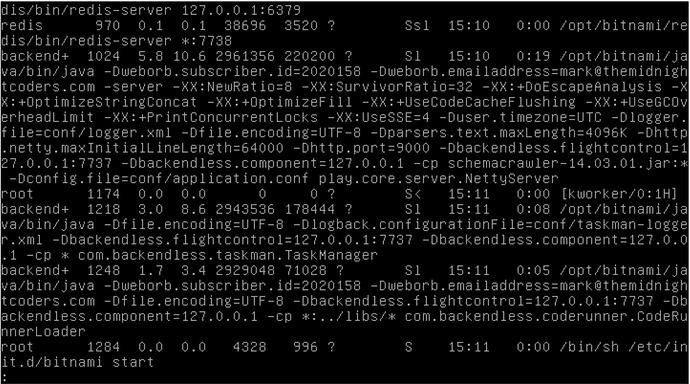Added a EventHandler + downloaded the Code from my Standalone. (runner.properties was included, the other files under bin folder were borrowed from the cloud code (CodeRunner.jar, CodeRunner.sh etc.))
Just not getting the code to run.
Always getting following Error:
Listening for transport dt_socket at address: 5005
[INFO] CodeRunner™ Backendless Debugging Utility
[INFO] Copyright© 2016 Backendless Corp. All rights reserved.
[INFO] Version: 3.0.0 Build date: 20160122-0712
[INFO] CodeRunner session is running for 2 hour and will be terminated on 16:22:53.051[UTC]
Exception in thread “main” java.lang.ExceptionInInitializerError
at com.backendless.coderunner.CodeRunnerLoader.main(CodeRunnerLoader.java:39)
Caused by: redis.clients.jedis.exceptions.JedisConnectionException: Could not get a resource from the pool
at redis.clients.util.Pool.getResource(Pool.java:50)
at redis.clients.jedis.JedisPool.getResource(JedisPool.java:86)
at com.backendless.redis.JedisManager.getJedis(JedisManager.java:94)
at com.backendless.redis.JedisManager.execute(JedisManager.java:220)
at com.backendless.redis.JedisManager.create(JedisManager.java:74)
at com.backendless.redis.JedisManager.create(JedisManager.java:54)
at com.backendless.coderunner.redis.RedisPoolManager.<init>(RedisPoolManager.java:62)
at com.backendless.coderunner.redis.RedisPoolManager.<clinit>(RedisPoolManager.java:19)
... 1 more
Caused by: redis.clients.jedis.exceptions.JedisConnectionException: java.net.ConnectException: Connection refused
at redis.clients.jedis.Connection.connect(Connection.java:154)
at redis.clients.jedis.BinaryClient.connect(BinaryClient.java:83)
at redis.clients.jedis.BinaryJedis.connect(BinaryJedis.java:1643)
at redis.clients.jedis.JedisFactory.makeObject(JedisFactory.java:85)
at org.apache.commons.pool2.impl.GenericObjectPool.create(GenericObjectPool.java:861)
at org.apache.commons.pool2.impl.GenericObjectPool.borrowObject(GenericObjectPool.java:435)
at org.apache.commons.pool2.impl.GenericObjectPool.borrowObject(GenericObjectPool.java:363)
at redis.clients.util.Pool.getResource(Pool.java:48)
... 8 more
Caused by: java.net.ConnectException: Connection refused
at java.net.PlainSocketImpl.socketConnect(Native Method)
at java.net.AbstractPlainSocketImpl.doConnect(AbstractPlainSocketImpl.java:350)
at java.net.AbstractPlainSocketImpl.connectToAddress(AbstractPlainSocketImpl.java:206)
at java.net.AbstractPlainSocketImpl.connect(AbstractPlainSocketImpl.java:188)
at java.net.SocksSocketImpl.connect(SocksSocketImpl.java:392)
at java.net.Socket.connect(Socket.java:589)
at redis.clients.jedis.Connection.connect(Connection.java:148)
... 15 more
Regards,
Jens