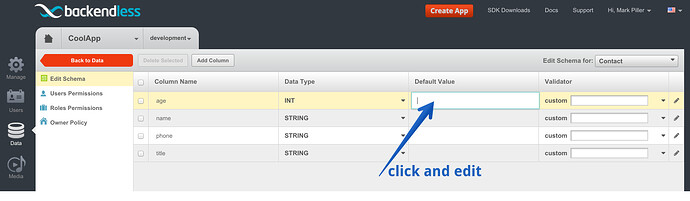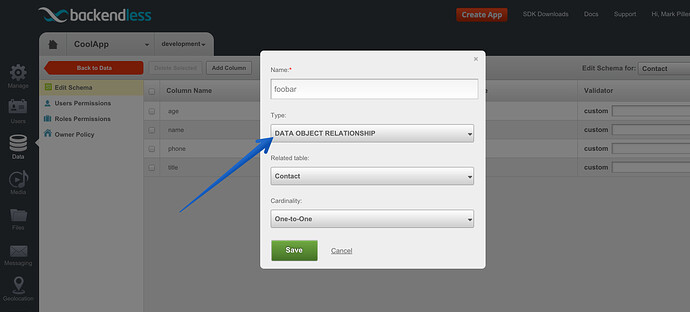roy-n
April 9, 2015, 11:53pm
1
I am able to request the entire Table schema to include data types, column names, etc. An example row returned is:
{“name”:“objectId”,“required”:false,“type”:“STRING_ID”,“defaultValue”:null,“relatedTable”:null,“customRegex”:null,“autoLoad”:null,“isPrimaryKey”:true},
The key “required” in this case is set to false and I can definitely see that this is modifiable within the Console under Users/User Properties. On the other custom Tables, I don’t see a way that this key required is modifiable for one or more columns. Is this key “required” modifiable within the Console and/or via the REST API?
Also are the following modifiable via the Console or REST API?
“defaultValue”
What does the “autoLoad” key do?
The “required” attribute can be configured only for the user properties. Table columns do not have a visual configurator of that attribute.
“defaultValue” can be modified in the schema editor. Here’s an example:http://support.backendless.com/public/attachments/34fa804290d0f11da1e0bebf002c880a.jpg</img> ;http://support.backendless.com/public/attachments/a3f981199a51be17138cc2ebcf082262.jpg</img> ;
“customRegex” is also available on the same form as the “defaultValue”. Read more about it here:
When saving or updating a data object in a persistent storage, it is often necessary to make sure a property follows a particular data format. For instance, properties like email address, a US phone number, a bank account number, a URL and many...
Est. reading time: 1 minute
“autoLoad” is described here:
Another post covered how to retrieve data objects from Backendless. The code in that article loads a collection of the Restaurant objects and although it does not show it, the related collection of the Location objects arrives un-initialized. That is...
Est. reading time: 6 minutes
Regards,