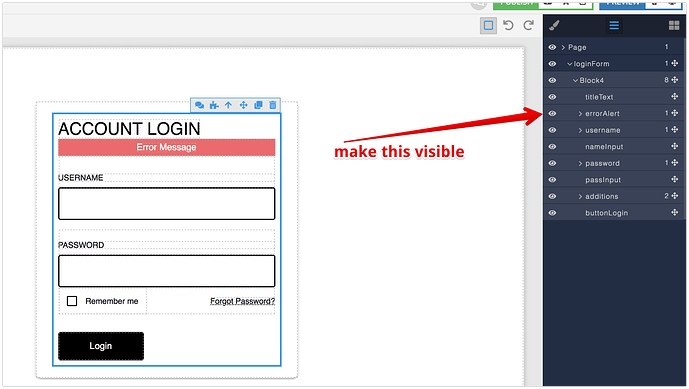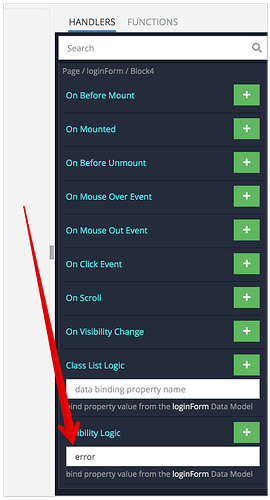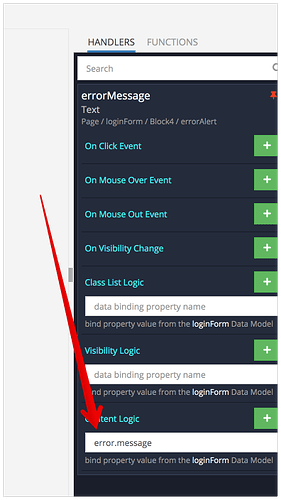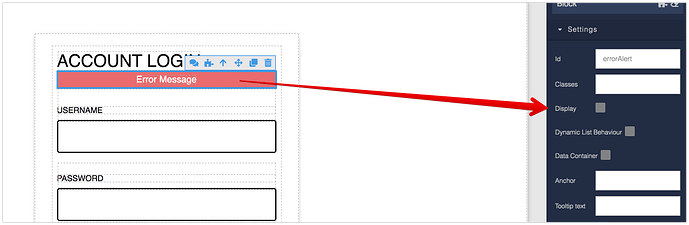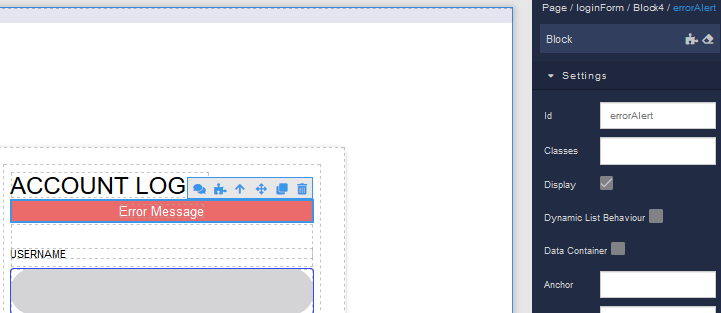Using the login page imported from page templates, I’m trying to test a login but nothing happens when I login other than the login button’s caption quickly changes from “Login” to “Please Wait” for a split second. So I know that much is executing but I but I don’t know what else is or is not executing. There’s nothing visible that happens in the UI and when I look at the console when clicking on the login button, nothing happens in the condole. Below is a screenshot of console when the page first loads and it looks exactly the same after clicking on the login button.
What would you like to happen? 
How do I know the login was successful so I proceed forward?
Even if I enter a bad username and pw, nothing happens.
Would it help if I told you the domain and page?
Shipping.org
Page: login
Got it. So when in doubt, let’s take a look at the logic:
First of all, make the error block visible so you can see how it works:
Select the error block and go to its logic:
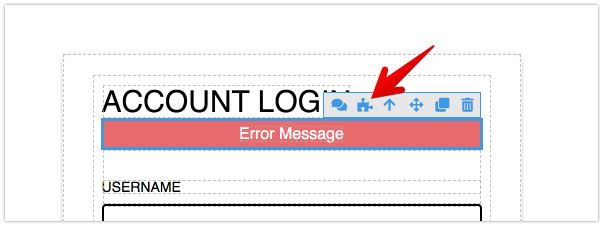
In there you will see that the visibility of the component is bound to the property called error:
This means as soon as there is a value assigned to that property, the error block should become visible.
Go back to the UI and select the actual error message label component and go its logic
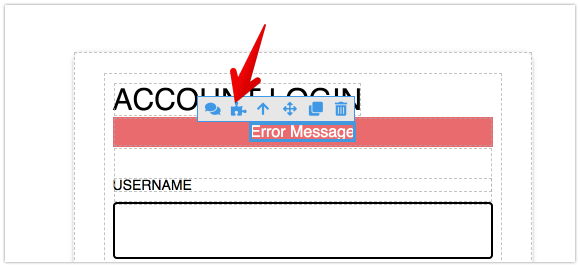
In there you will see that the text contents of the error message is bound to error.message:
At this point we know how and why the error block should become visible and where the error message should come from.
Now, the logic of the form itself - as you can see any time there is an error (either from the API or for any other reason), we assign the error object to the error property which in turn should turn the error block visible.
And finally, a $60,000 question is why doesn’t it work as expected?? I think it happens because of a regression with making elements invisible in the component tree (first screenshot). This is something we’re fixing in the current release. In fact, there should be no reason to hide it in the tree, since the errorAlert block is already hidden by default:
Hope this helps.
Mark
Thanks for all the info! it will take me some time to review this.
Thank you Mark,
We’re making progress. I imported a new login page template to make sure it was clean and I confirmed everything above is in place:
and when I test with a bad login I got the error msg, great.
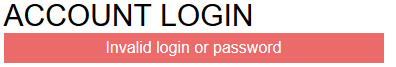
now when I enter a valid login I get this:
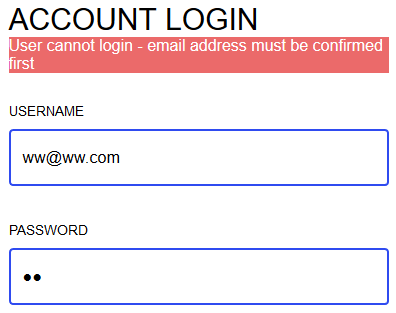
It looks like I need to configure login confirmation now.
- In another sample app I saw a switch to turn on/off required email confirmation, but I cannot find it now
- I registered with a real email address and got the confirmation. when I clicked on the link in the email I got a page with this json:
{“code”:6007,“message”:“The specified resource was not found”,“errorData”:{}}
What resource is it referring to?
- In another sample app I saw a switch to turn on/off required email confirmation, but I cannot find it now
Email confirmations can be turned on/off on the Users > Registration section of Backendless Console.
- I registered with a real email address and got the confirmation. when I clicked on the link in the email I got a page with this json:
{“code”:6007,“message”:“The specified resource was not found”,“errorData”:{}}
It is looking for the system-level pages which every Backendless application comes with. These pages reside in the \web\system directory of your file storage. Please check if you have directory.
Mark
I do not have that directory
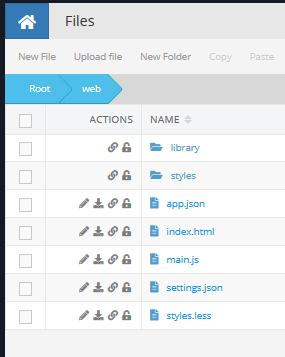
If you deploy your UI Container into the /web directory, all its contents will be removed, so that would explain why the directory is not there. What you can do is this:
- Switch to the
systemUI container in UI Builder - Publish the container into the
/web/systemdirectory
Mark