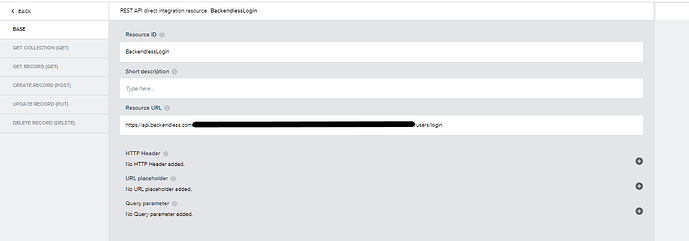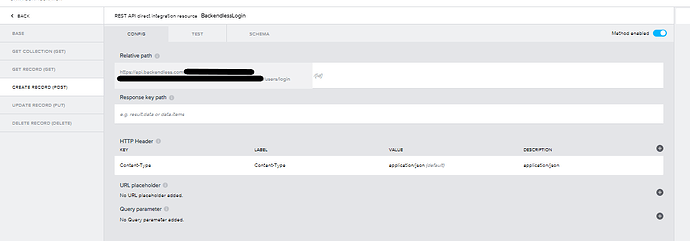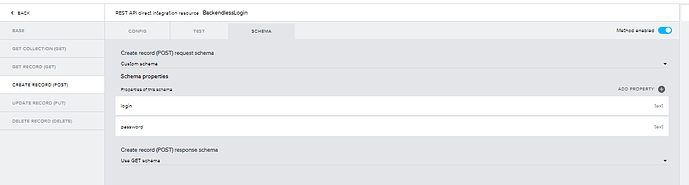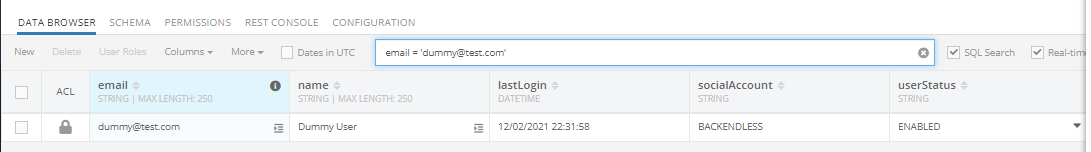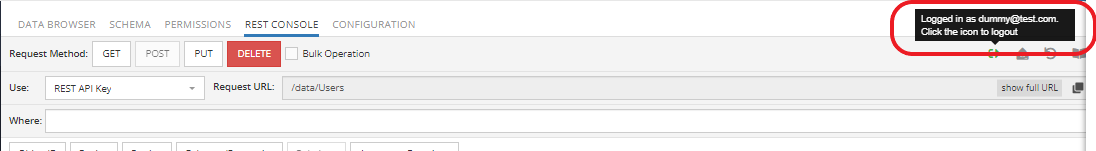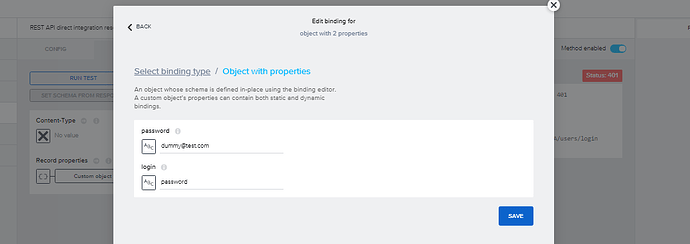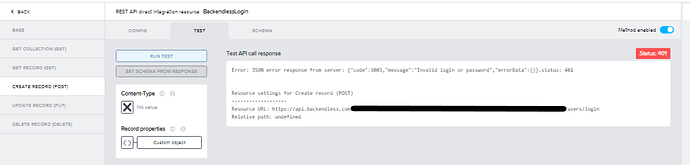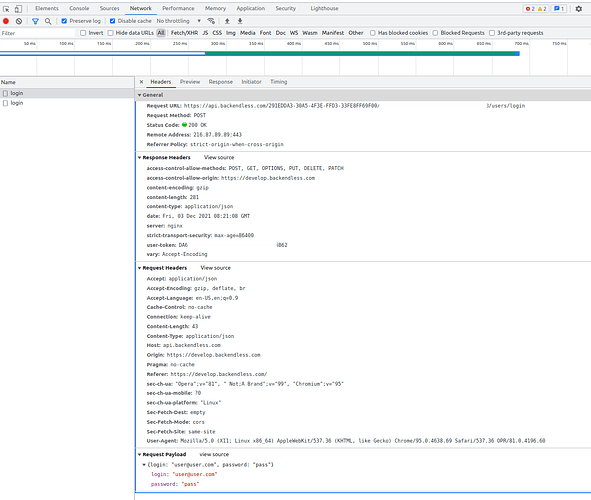I am having some issues with Appgyver & Backendless, I am getting Status: 401 Invalid login or password, I am using a login and password that works when testing it in the backendless REST Console. any suggestions as to what may be the issue?
I have been using the Backendless guide to setup Appgyver, and a user made Appgyver guide to setup with Backendless and can’t seem to get a Status: OK server response.
Here are screenshots of what’s going on, and the blacked out section is my valid app id and api keys. (the user registration function works)
Appgyver Base Setup
Create Post Config
Create Post Schema
Valid Backendless user
Backlendless User login in proof
Using user as Test
Test Result
And the current role permission current established for the NotAuthenticatedUser are all denied except for the create permission for purpose of creating and testing.
@Dima, thank you for the response on the other post. I hope this helps layout how things are setup, and explain the issue I am having. I feel like I may have missed something in between all the documentation and the setup.
Thanks for any help that can be provided