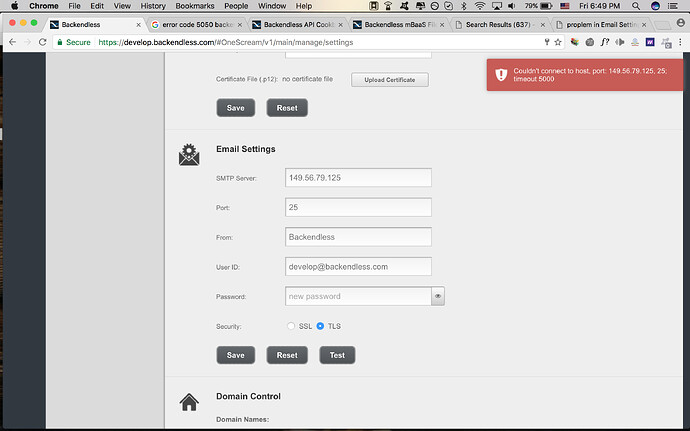I am unable to get a successful response by iOS Restore Password API and getting error Code 5050.
After going through error codes documentation: I got to know it is an issue related to Email configuration settings in Backendless’s dashboard: Manage->App Settings->Email Settings
As described in different threads related to Email Settings, I clicked ‘Test’ and it failed (as shown in attached picture).
These are the defaults settings and I haven’t changed anything. Could you help me resolve the issue.
My APP ID is: E7D13D4D-883B-8361-FF0F-A68236F26500
iOS Restore Password code:
class func resetPassword(email:String,success:@escaping (Bool) -> Void ,error:@escaping(String) ->Void){
Backendless.sharedInstance().userService.restorePassword(email, response: { (response:Any) in
print("Response: \(response)")
success(true)
}) { (fault:Fault?) in
error((fault?.description)!)
}
}