Hi @vladimir-upirov,
Thanks for incorporating the chip component. It works well, but could an option be added to change the colour of the front and delete icon.
In outline variant mode the icon colour seems to be coming from the underlying default theme, it also seems to be ignoring the actual component colour that has been selected.
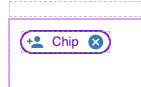
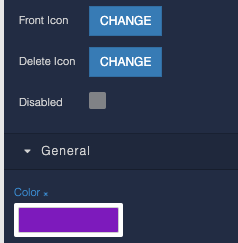
In default variant mode it seems to working fine and taking the colour from the actual selected colour of the component.

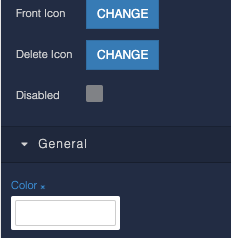
It would be ideal if it was possible to change the colour of the icons individually?
Thanks