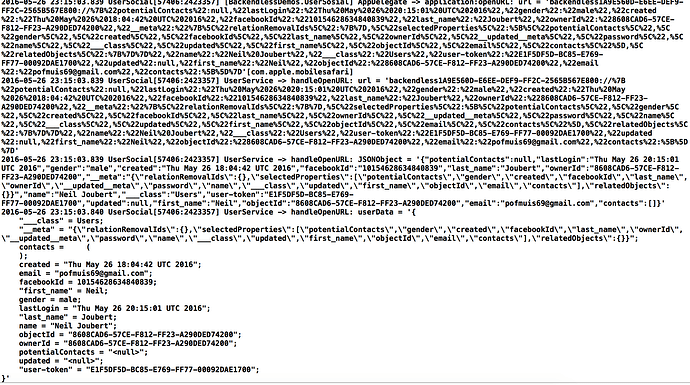Hi
When a user logs into the app for the first time, using easyLoginWithFacebookFieldsMapping, it redirects to Safari, asks the user to grant permission to the app, then redirect back to the app. This all works fine until I call [backendless.userService handleOpenURL:url] which always returns nil.
I get the following error from the SDK, when trying to parse the URL:
UserService -> handleOpenURL: ERROR = Error Domain=NSCocoaErrorDomain Code=3840 "No value for key in object around character 789." UserInfo={NSDebugDescription=No value for key in object around character 789.}
I saw it was an issue with another user, but have been fixed in SDK 3.0.21 (as per link)
Call being done for login:
[backendless.userService easyLoginWithFacebookFieldsMapping:@{@"id":@"username", @"name":@"name"}
permissions:@[@"email", @"public_profile"]
response:^(id response) {
NSLog(@"%@", response);
[self.hud hide:YES];
}
error:^(Fault *fault) {
NSLog(@"%@", fault.detail);
[self handleLogInError:fault.];
}];
Details of the URL being returned below:
URL:
backendlessBA6D604B-62A6-4A96-FF25-51317857DA00://%7B%22lastLogin%22:%22Mon%20May%2023%2023:09:28%20UTC%202016%22,%22created%22:%22Mon%20May%2023%2022:45:19%20UTC%202016%22,%22isAdmin%22:false,%22ownerId%22:%22717689B0-4E8F-74AE-FF10-506DA4E1E500%22,%22deviceId%22:null,%22__meta%22:%22%7B%5C%22relationRemovalIds%5C%22:%7B%7D,%5C%22selectedProperties%5C%22:%5B%5C%22created%5C%22,%5C%22isAdmin%5C%22,%5C%22ownerId%5C%22,%5C%22deviceId%5C%22,%5C%22__updated__meta%5C%22,%5C%22password%5C%22,%5C%22twitter_name%5C%22,%5C%22name%5C%22,%5C%22___class%5C%22,%5C%22isTwitter%5C%22,%5C%22profileImageThumbUrl%5C%22,%5C%22profileImageUrl%5C%22,%5C%22updated%5C%22,%5C%22objectId%5C%22,%5C%22email%5C%22,%5C%22username%5C%22%5D,%5C%22relatedObjects%5C%22:%7B%7D%7D%22,%22twitter_name%22:null,%22name%22:%22Niel%20Joubert%22,%22___class%22:%22Users%22,%22isTwitter%22:null,%22user-token%22:%22F2757E6D-43CB-5382-FF3D-A8F126F5FB00%22,%22profileImageThumbUrl%22:null,%22profileImageUrl%22:null,%22updated%22:null,%22objectId%22:%22717689B0-4E8F-74AE-FF10-506DA4E1E500%22,%22email%22:%22nieljoubert@gmail.com%22,%22username%22#_=_
Decoded String:
backendlessBA6D604B-62A6-4A96-FF25-51317857DA00://{"lastLogin":"Mon May 23 23:09:28 UTC 2016","created":"Mon May 23 22:45:19 UTC 2016","isAdmin":false,"ownerId":"717689B0-4E8F-74AE-FF10-506DA4E1E500","deviceId":null,"__meta":"{\"relationRemovalIds\":{},\"selectedProperties\":[\"created\",\"isAdmin\",\"ownerId\",\"deviceId\",\"__updated__meta\",\"password\",\"twitter_name\",\"name\",\"___class\",\"isTwitter\",\"profileImageThumbUrl\",\"profileImageUrl\",\"updated\",\"objectId\",\"email\",\"username\"],\"relatedObjects\":{}}","twitter_name":null,"name":"Niel Joubert","___class":"Users","isTwitter":null,"user-token":"F2757E6D-43CB-5382-FF3D-A8F126F5FB00","profileImageThumbUrl":null,"profileImageUrl":null,"updated":null,"objectId":"717689B0-4E8F-74AE-FF10-506DA4E1E500","email":"nieljoubert@gmail.com","username"#_=_