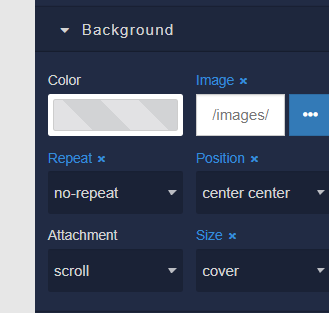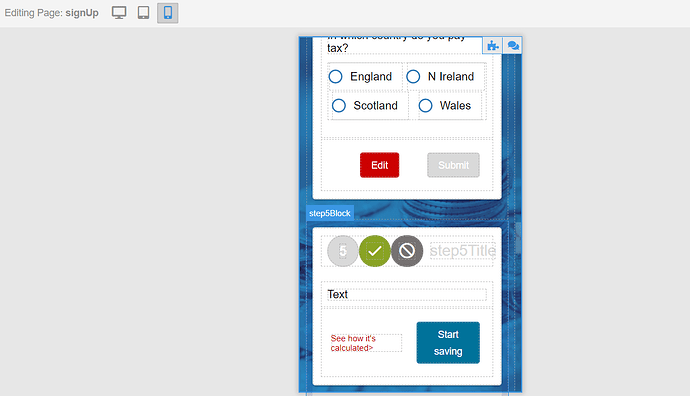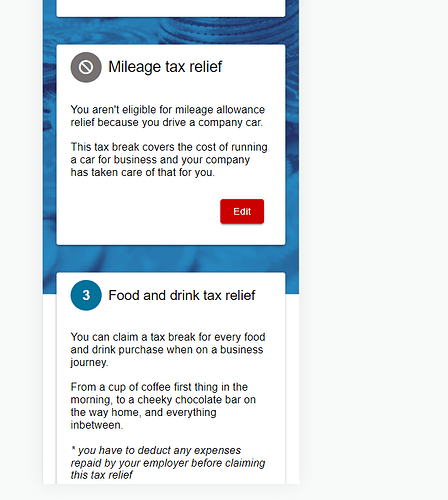Luc_Zentar
(Luc Zentar)
1
Hello,
I am having a problem with a background image for a page. I have re-watched the tutorial video, and think I am doing everything correctly.
I would like the image to take up the whole page. I have set the image to cover:
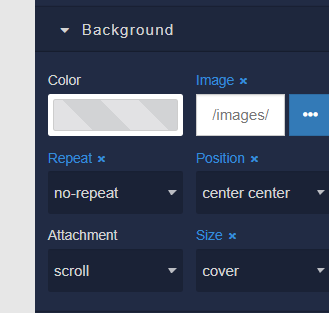
On the preview in UI builder this shows as working, and covering the whole page:
But when I access the page on a browser, it cuts off and behaves more like the size is set to container:
I’ve tried repeat and repeat-y for repeat options, and all different attachment options without any success.
Thanks,
Luc
Marina.Kan
(Marina Kan)
2
Hi, @Luc_Zentar
Please, provide us with the container and the page where you experience the issue.
Regards,
Marina
Luc_Zentar
(Luc Zentar)
3
The containter is frontEnd and the page is signUp
Thank you!
Hello @Luc_Zentar!
Sorry for the late reply.
You can fix this by changing the height attribute of the #page element to auto;
Just add this css rule in extensions:
#page {
height: auto;
}
Regards,
Alexander
Luc_Zentar
(Luc Zentar)
5
Thank you Alexander, all fixed
1 Like