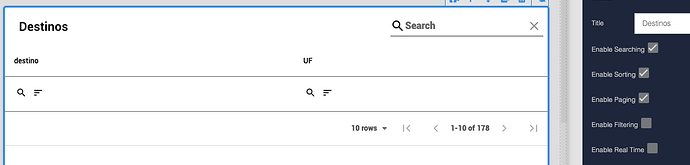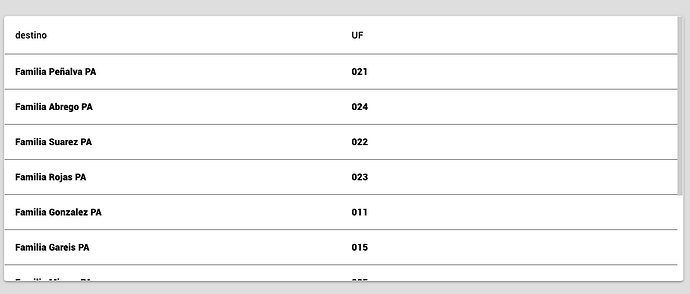Hi
I found this particular problem with tables not responding at the check mark of Enable Searching + Enable Sorting + Enable Paging looks like in the first second of uploading the page are the and then disappears like another instruction clear it.
This is the table set ups and the publication:
For test it’s at www.TargettAcceso.com Login:
user: chris@backendless.com
pass: backend
Go to:
Guardia / Asistencia / Estadísticas
Thanks, Mario
Hello @Mario_Ghersi,
did you publish your container after making changes to the table?
Display is always ON and also no title of the table.
Thanks, Mario
Hi @Mario_Ghersi ,
Did you publish your container after making changes to the table?
We need to know this information so we can help you with the problem.
Regards, Andriy
The solution was draw all the tables again the options of “Enable Searching”, “Enable Sorting”. “Enable Paging”, “Enable Paging”, “Enable Filtering”. Always the problem start when I use a Page with tables for a New Page.