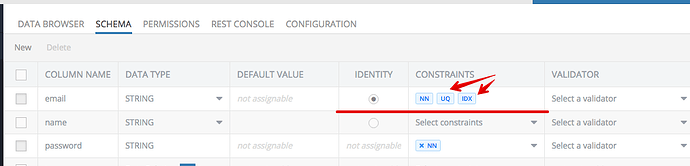We are unable to add ‘Unique Value’ and ‘Indexed’ constraints to identity column of a table which is already created. Trying to add it to the email field of the Users table. The changes are disabled and not able to add index and make the value as unique. Any help will be appreciated.
Hi Kevin
The identity column must have ‘Unique Value’ and ‘Indexed’ constraints by default, so if you “email” column is marked as identity these constraints must be selected, actually all the constraints must be selected and you can not deselect it.
Regards, Vlad
Could you please add the same to our “ReadiTest” app, we have facing issue since it is available only one application. I am not able add the two constrains to the users table (email column), only NN constrain is present now
Please, give your Application ID.
This is the Application ID: A1D60450-818D-21FA-FF62-7D6222319800
Have you tried to make 2 fields unique? what did the server answer you?
Thank you,
Where is that located at?
Thanks,
Kevin
You are getting inquiries from my development team. Please let me
know if you need anything from me.
Thank you
Kevin
We have noticed that when attempt to change identity is unsuccessful - UQ and NN constraints are dropped. I’ve created internal task to fix this behavior, ticket ID is BKNDLSS-19086.
Meanwhile you’ll need to change identity to another column (which doesn’t have NULLs or duplicate entries), and to switch back to email. Keep in mind that on moment of switching identity back to email - email column also should not contain either NULLs or duplicate entries. This will restore UQ, NN and INDEXED constraints
Anton