Hi,
I am currently stuck at the “Push Commander: Register device for push notifications” mission. I wrote the app and my device got registered, so the registered device was added to the “DeviceRegistration” data table. However, the mission was not marked as finished, so I am stuck at this mission. There are no errors in the log of the Android app. Any ideas how to progress?
The app id is C450F07A-3B7E-D270-FF3E-285F049FCE00
Any ideas?
Hi @Tim_Riemann!
I have checked logs and there are no errors in it. This mission requires a lot of attention to the details. It looks like you have missed something during your android app configuration.
Could you please follow instructions from this video and try again to complete this mission?
Regards, Andriy
Hi @Andriy_Konoz,
I repeated the steps again, but it did not work. There is one little thing that is different from the example. I had to add
Backendless.setUrl( "https://eu-api.backendless.com" );
to the code, otherwise the device would not register and I only get the following error message
Could not deserialize server response: Attempt to invoke virtual method 'byte[] java.lang.String.getBytes()' on a null object reference
@Tim_Riemann,
Thanks for the attempt. Could you please give answers for the next questions:
- Did you complete previous mission on the same app?
- Is your API tracking currently enabled?
- When did you complete previous mission?
Regards, Andriy
Hi @Tim_Riemann!
Thank you for the answers.
Could you please try to complete this mission for the app in US cluster?
Regards, Andriy
Hi @Andriy_Konoz,
after I created a new app on the US cluster, the mission is marked as completed for me now. Strange behavior. I have not even run the Android app, but I entered the Firebase server key into it.
At least I am not stuck anymore and can move forward now  .
.
Regards,
Tim
Hi @Tim_Riemann!
I am glad that you was able to bypass this problem. Sorry for inconvenience. I have created internal ticket for this problem BKNDLSS-23914.
I hope that you will enjoy further work with Backendless.
Regards, Andriy
This happen to me exactly.
I created a new app and the Mission marked it complete.
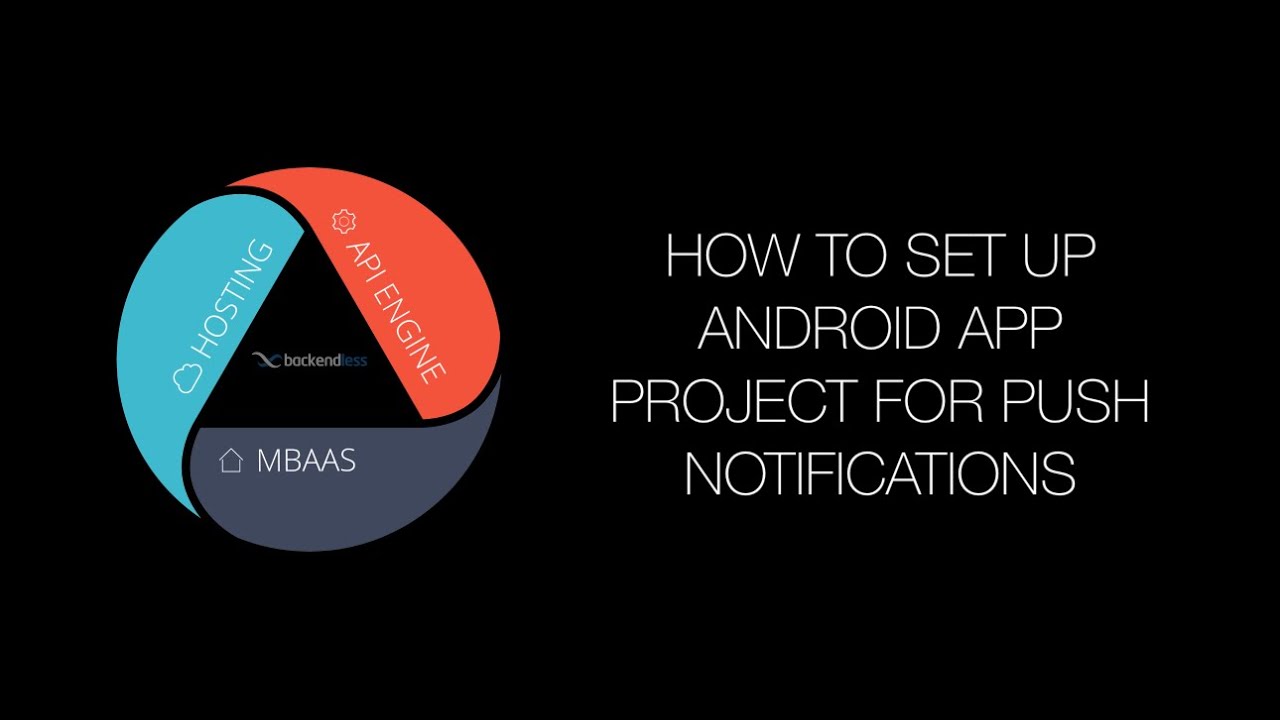
 .
.