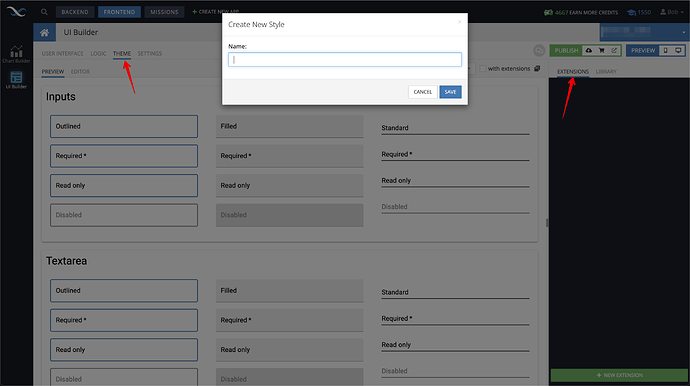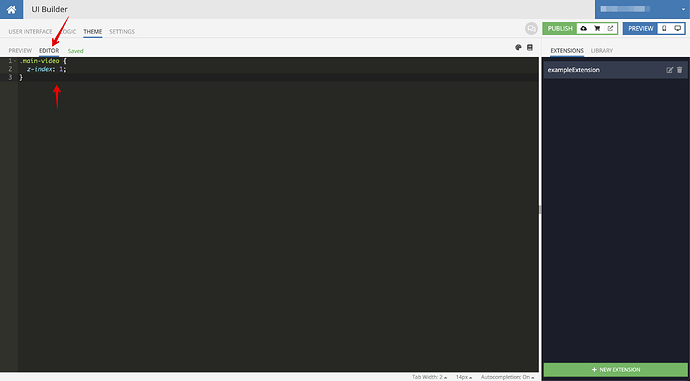Hello
I have no problem embedding a video in my page
https://greatocean.backendless.app/api/files/ui-builder/containers/default/index.html?page=ComingSoon
but when I preview it, the video is greyed out and I can’t play it by clicking it
I have set opacity to 1 and it makes no difference
There does not seem to be an event for a click to the video so I don’t know what I need to do to be able to play the video.
I can get it to auto play but the video is still greyed out an any amount of clicking won’t stop or pause it.
Please advise
Thank You
Hello @Paul_McPherson and welcome to our community!
the z-index css property with the value 1 should resolve this issue.
Here are the steps on how to do it:
- Give the video some class, e.g.
main-video - Open the
Themetab menu, and then on the right side click on theExtensionstab menu:
A new extension will be created with the given name.
- Open the
Editortab and put the following lines:
.main-video {
z-index: 1;
}
This should do the trick.
Hope this helps!
Cheers,
Stanislaw
Thanks Stanislaw. That worked perfectly.