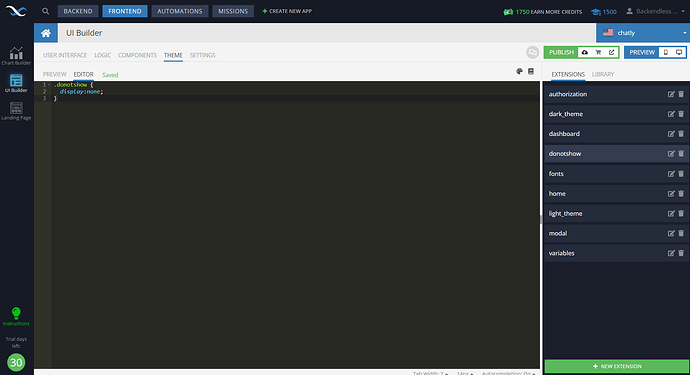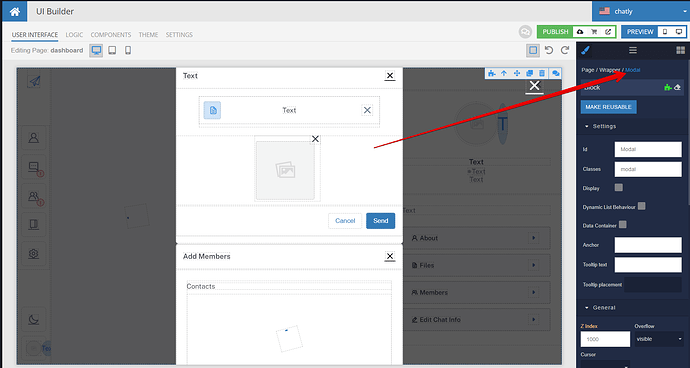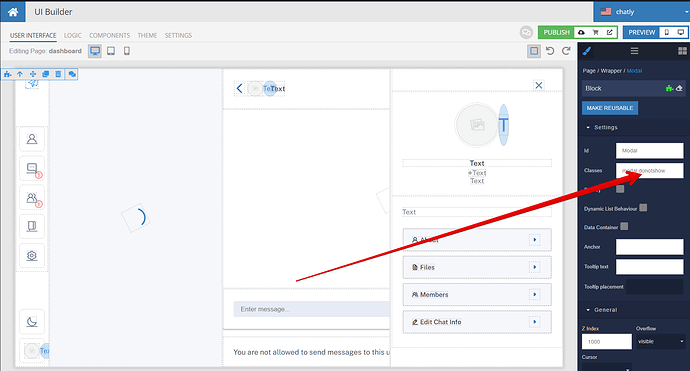Here’s one way to do it:
- Create a new extension on the
THEMEtab with the following contents:
.donotshow {
display:none;
}
This is what it should look like once done:
-
Select the component with the
Modalid:
-
Add the
donotshowclass in theClassesfield and press Enter on your keyboard. The modal popup will be hidden:
IMPORTANT: if you do not remove the class, the app will not work properly as the popup is now permanently hidden.
Mark