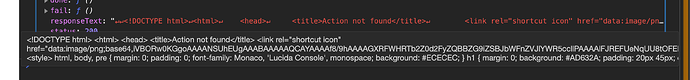I tried to upload different files and everything works fine. I guess something broken in the part where you generate file. It’s hard to say what’s wrong without seing code logic.
his , thanks a lot … I made some changes in my code
for now its look ok , thanks to you ![]()
one last thing please , can you give me a link or api how to convert html page to pdf or pdf
then I can check my source code , maybe I have trouble in my source code
I know its not your job for that … so only if you have something I will appreciate it ![]()
thanks again ![]() …
…
when I will move to paid plain in Backendless I will need to change something ?
my api keys will change ?
Here’s what I found for html to pdf conversion:
When you upgrade to a paid plan, you API keys will not change. Your application will run as before. What will change is you will be getting all the features and limits associated with the new plan.
Regards,
Mark
hi thanks for your help and support !! I appreciate it a lot !! ![]()
I hope that I will finish my pilot with this 2 company’s as soon as possible and I know now that
I will work with your server for sure !!
just need to practice on the js api service for making my web pages more secure, need to check that
its fit to my project and will go for paid plan for sure:) thanks again !!!
Great to hear! You’re welcome ![]()
I will use this chat for one last question for now…
when creating a js api service as I saw at your you tube video…
how can I call ( invoke ) it from my js file at client side ?
You may call it via REST API:
https://api.backendless.com/<app ID>/<REST API key>/services/<service name>/<path>
or using native API from JS SDK:
Backendless.CustomService.invoke( "<service name>", "<method name>", <method arguments> );
ok thanks I will try it
can you send me a link to your documentation at your web site
so I can see full review , getting response and so .
Sure, here it is:
https://backendless.com/docs/bl-js/
hi ,
im trying to create my first service ,
after creating a service I can’t see it under API Services at Business Logic.
I saved and deployed it
thanks a head ![]()
Hello,
you forgot to add .js extension to the file with your service. Copy it’s code, remove file and create new one ‘MyService.js’, insert your code from buffer and run deploy.
Also you can write your business logic locally and then deploy it (it’s much more convinient than to write it online, but it’s up to you).
Regards,
Stanislaw
thanks ![]()
now… now I want to invoke the API Service from php file and get the respond back to my js/html page
I can’t find it online… for Backendless example …
I new at server side backend… so that why I ask that question
I mean I will call my php file from my js web application but how can I get the respond that the function is returning
when trying to download sdk I getting
{“code”:14015,“message”:“Can’t generate SDK code for this service or platform. Make sure the service class or the classes it uses do not conflict with the table names”,“errorData”:{}}
Hello @tomer_moas
I reproduced the issue and created a ticket (BKNDLSS-20763). As status changes, we will report additionally in this topic.
sorry I didn’t understand… I need to do something ? or wait? ![]()
This is a bug on the platform side, so it takes some time in order to fix it, test and roll into production.
But you will be informed here about its status and once it will be fixed.
Thanks for reporting this issue!
Regards,
Stanislaw
Hello @tomer_moas
We’ve just updated cloud servers with a fix for the issue you described above. Could you kindly let us know whether fix works for you well?
Regards,
Inna
hi @stanislaw.grin
I trying to use rest api ,
im trying this code from php using curl
$ch = curl_init();
curl_setopt($ch, CURLOPT_URL, ‘http://api.backendless.com/files/binary/testfolder/savedNote.png?overwrite=true’);
curl_setopt($ch, CURLOPT_RETURNTRANSFER, 1);
curl_setopt($ch, CURLOPT_CUSTOMREQUEST, ‘PUT’);
curl_setopt($ch, CURLOPT_POSTFIELDS, $image);
$headers = array();
$headers = ‘Application-Id: 519D3627-53FA-5FD5-FF77-E3BB5B7F6900’;
$headers = ‘Secret-Key: FD09A50B-5126-6998-FFF6-2F14302CD300’;
$headers = ‘Content-Type: text/plain’;
$headers = ‘Application-Type: REST’;
curl_setopt($ch, CURLOPT_HTTPHEADER, $headers);
$result = curl_exec($ch);
if (curl_errno($ch)) {
echo ‘Error:’ . curl_error($ch);
}
curl_close($ch);
echo $result;
// explain
$ image is an bytearray.buffer of an base 64 png .
im getting " action not found " back from server
when I used the same bytearray using js sdk its work great .
please help ![]() ?
?
Hello @tomer_moas
make sure you send the same request payload as JS-SDK does, you can check it in the “Network” section in Browser’s Dev Console
it seems like you use Backendless 3.x API, here is a doc for the latest one: https://backendless.com/docs/rest/file_save_files_from_byte_arrays.html
Regards, Vlad