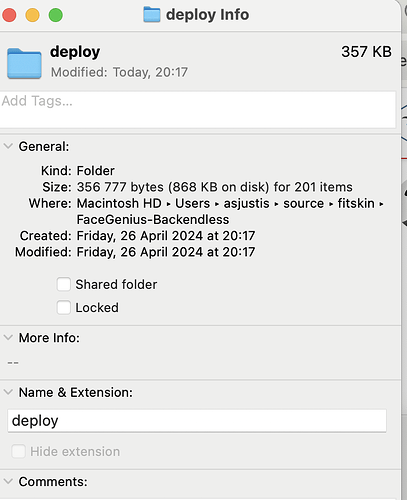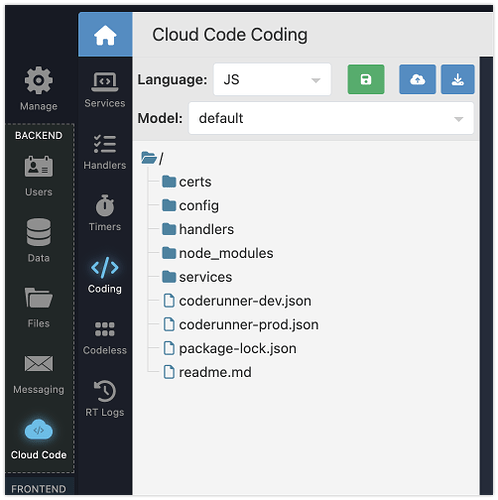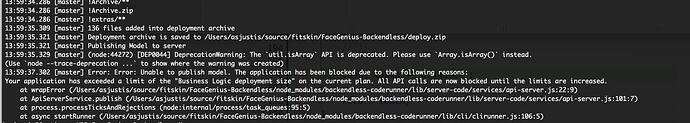Hi @mark-piller ,
Uhhh. Not sure what it includes. So if I am deploying the cloud code, it appears it has way more files in there and takes into account what is already uploaded? Not sure how the system works, I’m fine with removing excess files, but not sure which ones are those…
Can you see that on your end?
This is deployment size once I unzip the file made with npm run deploy -- --verbose --keep-zip:
To make sure we’re looking at the same app, I am talking about
F2FE78BB-5D08-44FE-B074-6E7C29B49B03
I see three JS services deployed. The’ servercode\JS\default` directory in the File Browser (quite a few files are in there) shows what makes up the deployment size.
Additionally, you can see the code in the Cloud Code > Coding screen:
Regards,
Mark
Hi guys,
I have left this topic for a while, and now want to finalize my updates. I removed one library from my project and while keeping it under 1MB, it doesn’t seem I am able to upload the code update:
Project ID: 3814A184-21FB-4269-A3B8-C656C0C4BC36
Command I am running: npm run deploy -- --verbose --keep-zip
Error I get: Your application has exceeded a limit of the "Business Logic deployment size" on the current plan. All API calls are now blocked until the limits are increased
Can you help publish this update? This is the last update I need for my projects.
Thanks,
Justinas
Hello, @Justinas_Grazulis.
Free plan gives you 1 MB of space for cloud code deployments. Your application uses 9 MB. You need expand your cloud code deployment size limit or decrease using space to 1 MB.
Regards, Nikita.
Hi @Nikita_Fedorishchev ,
Thanks! It’s a bit insane that it went there, but I was able to delete everything, making it work somehow.