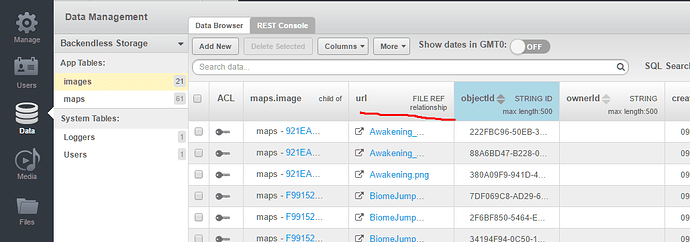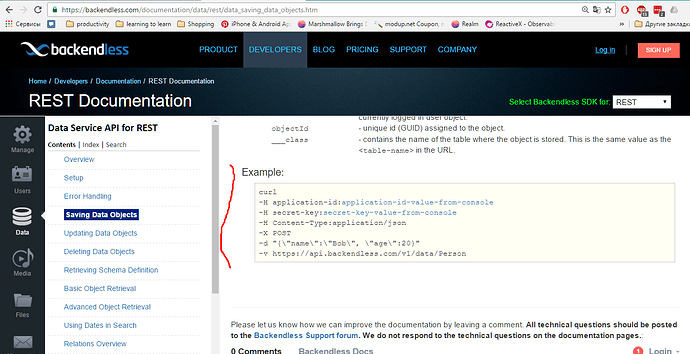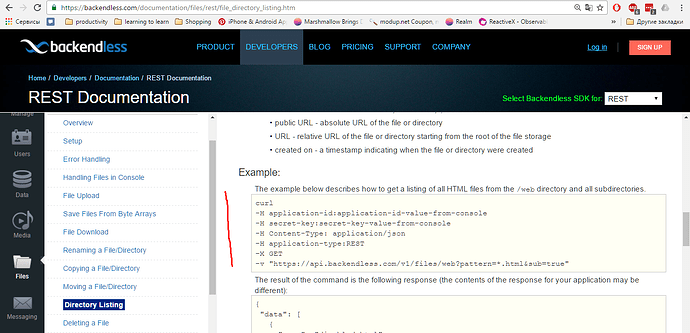You should not put a whitespace after header name and semicolon.
I believe this is the curl request you’re looking for:
curl -H application-id:7A73D65F-1E36-0B5F-FF78-431D03CB6800 -H secret-key:ABDB70D8-8612-6AF1-FFAF-54B95D990C00 "[url=https://api.backendless.com/v1/files/media/maps/adventure/adventure?pattern=*.png&sub=true]https://api.backendless.com/v1/files/media/maps/adventure/adventure?pattern=*.png&sub=true"[/url]
your request worked, I wonder why you deleted these lines from example
-H Content-Type:application/json
-X POST
-d "{\"name\":\"Bob\", \"age\":20}"
-v
I’m curious, because I got the list and what should I do with it?
I should use https://backendless.com/documentation/data/rest/data_saving_data_objects.htm this manual and delete these lines?
-H Content-Type:application/json
-X POST
-d "{\"name\":\"Bob\", \"age\":20}"
-v
So should I upload files one by one, or I can somehow upload bulk of files?
{
"name": "GlowingCaverns_3.png",
"createdOn": 1475195947000,
"publicUrl": "https://api.backendless.com/7A73D65F-1E36-0B5F-FF78-431D03CB6800/v1/files/media/maps/adventure/adventure/Glowing+Caverns/GlowingCaverns_3.png",
"size": 31744,
"url": "media/maps/adventure/adventure/Glowing Caverns/GlowingCaverns_3.png"
},
{
"name": "GlowingCaverns_4.png",
"createdOn": 1475195947000,
"publicUrl": "https://api.backendless.com/7A73D65F-1E36-0B5F-FF78-431D03CB6800/v1/files/media/maps/adventure/adventure/Glowing+Caverns/GlowingCaverns_4.png",
"size": 35840,
"url": "media/maps/adventure/adventure/Glowing Caverns/GlowingCaverns_4.png"
}
in response we are interested only in line 6 and 13? and POST request would look like:
curl
-H application-id: 7A73D65F-1E36-0B5F-FF78-431D03CB6800 -H secret-key: ABDB70D8-8612-6AF1-FFAF-54B95D990C00
-H Content-Type: application/json -H application-type:REST -X POST -d "{\"url\":\" media/maps/adventure/adventure/GTA
San Andreas/GTASanAndreas.png\}" -v "[url=https://api.backendless.com/v1/data/images]https://api.backendless.com/v1/data/images[/url]"
I guess not, because it doesnt’s work ![]()
So I guess I should delete some lines of code again?
You have all access to our documentation and samples, also we’ve provided a lot of samples here. Unfortunately, we can’t help you write code (even if that’s curl requests) due to our Support Policy.
Sergey Chupov, for some reasone documentation requests differ from real working requests.
Could you please answer me why did you excluded these lines of code?
-H Content-Type:application/json
-X POST
-d "{\"name\":\"Bob\", \"age\":20}"
-v
Where did you get these lines? Which part of docs? Directory listing cannot be with -X POST.
It was about getting directory listing, where you deleted some lines of code.
curl -H application-id:7A73D65F-1E36-0B5F-FF78-431D03CB6800 -H secret-key:ABDB70D8-8612-6AF1-FFAF-54B95D990C00 "[url=https://api.backendless.com/v1/files/media/maps/adventure/adventure?pattern=*.png&sub=true]https://api.backendless.com/v1/files/media/maps/adventure/adventure?pattern=*.png&sub=true"[/url]
curl
-H application-id:application-id-value-from-console
-H secret-key:secret-key-value-from-console
-H Content-Type: application/json
-H application-type:REST
-X GET
-v "https://api.backendless.com/v1/files/web?pattern=*.html&sub=true"
It’s clear about deleting whitespaces, but it’s not clear why did you excluded some lines of code from the example?
Sergey Chupov,“Where did you get these lines?”
I got it from https://backendless.com/documentation/data/rest/data_saving_data_objects.htm
It’s written in the example of the request
https://backendless.com/documentation/data/rest/data_saving_data_objects.htm – this is not about directory listing
-X GET is default parameter, its the same if you omit it
-H application-type:REST is also not mandatory
-v just a flag to curl to give you more information during request, it’s useful for debugging only
-H Content-Type:application/json is redundant since you dont send any content in this request
Still, if you include all these options, the request will work fine. I omitted them just to make the command simpler for you.