Application ID: E546E172-B8BA-3DA8-FF1F-F81B17205E00
<html>
<head><title>500 Internal Server Error</title></head>
<body>
<center><h1>500 Internal Server Error</h1></center>
<hr><center>nginx</center>
</body>
</html>
<!-- a padding to disable MSIE and Chrome friendly error page -->
<!-- a padding to disable MSIE and Chrome friendly error page -->
<!-- a padding to disable MSIE and Chrome friendly error page -->
<!-- a padding to disable MSIE and Chrome friendly error page -->
<!-- a padding to disable MSIE and Chrome friendly error page -->
<!-- a padding to disable MSIE and Chrome friendly error page -->
Problem description
I’m constantly getting the “Internal Error” pop-up on my app today (on any page in UI Builder, including blueprint pages). I haven’t made any app changes since yesterday though, when I was not getting these errors. When I click “Preview”, sometimes just a gray screen shows. If I refresh sometimes the Preview works though.
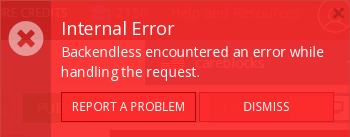
I see these errors in Chrome->Inspect on Preview too:
Failed to load resource: net::ERR_INCOMPLETE_CHUNKED_ENCODING
/api/files/ui-builder/library/sdk/sdk.js:1
require.min.js:1 Uncaught Error: Script error for “sdk”, needed by: main
https://requirejs.org/docs/errors.html#scripterror
at makeError (require.min.js:1:1795)
at HTMLScriptElement.onScriptError (require.min.js:1:17084)
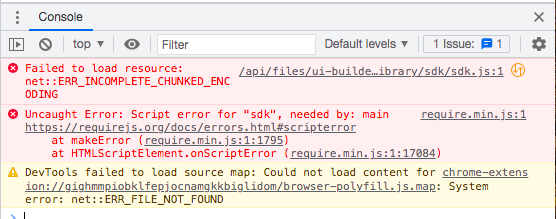
Again, I didn’t make any changes between now and yesterday, so I’m thinking it’s something on the Backendless side. Thanks for taking a look.
Steps to reproduce
Please describe steps to reproduce starting from the first action.
- I opened my app (same as yesterday), and start editing logic or adding components - and these pop-ups show. I’m not doing anything different than I did yesterday. I’m running in up-to-date Chrome browser (Version 104.0.5112.101 (Official Build) (x86_64)).