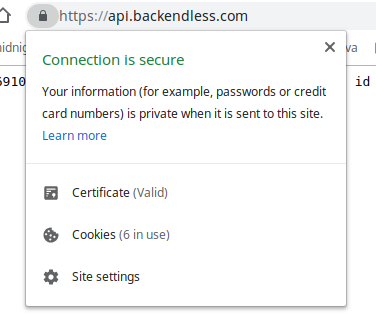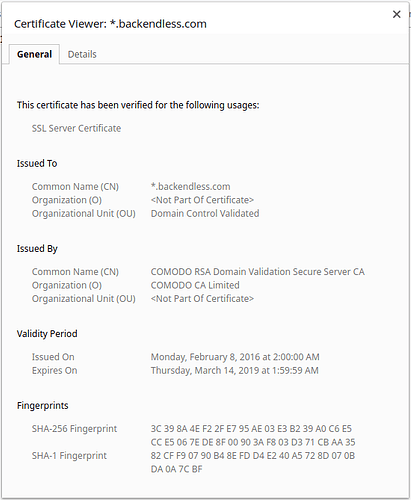hi there,
My users have been experiencing issues when logging in or registering an account. While this happens only sometimes, it’s becoming an issue as daily some users report it. I have added some debugging as I could not figure out what was happening, as this issue never shows up on our side, and it seems it has to do with poor wifi connection, resulting in backendless reporting error -1202.
The problem happens both on Android and iOS and both when registering a new account or logging in automatically when the app starts. Note that the same issue does not present itself when logging in via javascript APIs on our web platform, even from the same phone on the same network, this happens only in the mobile apps.
Do you have any suggestions to try to solve the problem? Normally I tell users to switch to 4g and things tend to go better, but the negative feedback is piling up and I’d like to get this sorted ASAP
Thank you for your help
Hello Alessandra,
Could you please provide the description of the -1202 error? Is it similar to this topic?
Regards,
Olga
hi Olga, thank you for the prompt answer, yes it also says NSURLErrorDomain, but I do not think all these users have the wrong date and time on their device… any other idea?
Hello Alessandra,
This error can occur on devices by default when your users connect via some insecure medium, e.g. a WiFi, which has its own ssl certificate and it is either self-signed or invalid. In such case the device tried to do its best to secure its user and prevents any traffic because it might have been compromised. This is actually a pretty common issue with public WiFis.
You can verify that the certificate for https://api.backendless.com is secure using any browser, for instance here’s the relevant information from Chrome:
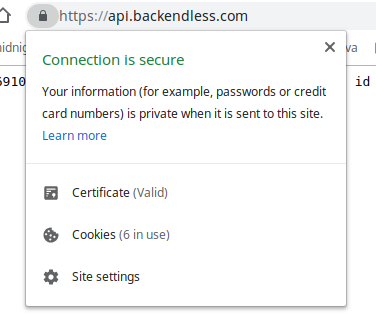
This is also proved by the fact that after switching to 4g (which does not use such medium to connect) the errors are gone.
Unfortunately, this is neither a problem of Backendless, nor the problem of your app, although your users might blame those. The problem is in the first place with the insecure WiFi and the safest option is to catch this kind of error and ask your users to reconnect by using a secure medium (for example direct 4G connection as you used to advice).
However, there are some less secure options, which can make the flow more friendly.
- You can connect to http://api.backendless.com instead of https. This way the connection won’t be encrypted at all and you will avoid the error.
- Apparently, you can configure your app to ignore this kind of errors and just proceed by adding the following:
<key>NSAppTransportSecurity</key>
<dict>
<key>NSAllowsArbitraryLoads</key>
<true/>
</dict>
(This is an excerpt from this article on configuring App Transport Security in iOS apps).
Overall, I advice you to google the error a bit to get to know more about the causes and possible solutions - there are both blog articles and StackOverflow questions similar to yours, so you’re not the only one running into it.
Hope this helps!
1 Like
thanks Sergey, I already have the flag enabled, and unfortunately it does not solve the problem. Switching from https to http does not seem a good solution either.