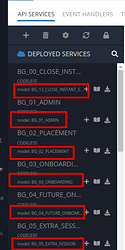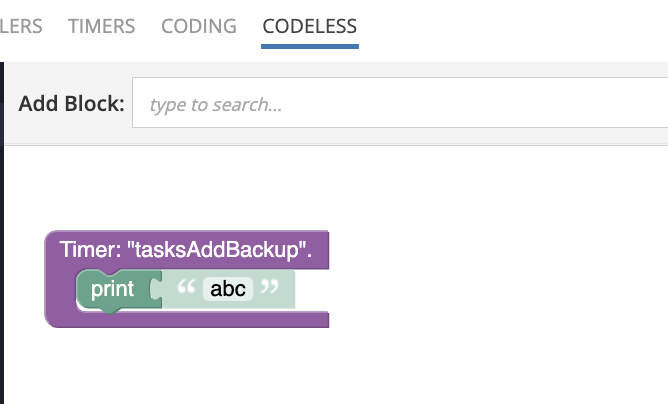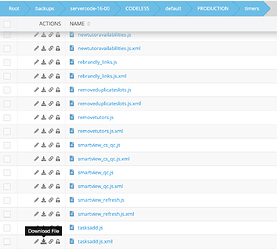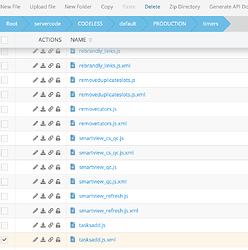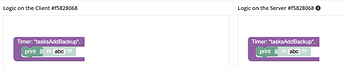@Andreas_Marinopoulos
Each folder on your screen is a specific deployment model:
As I see it, all timers and handlers, for example, are deployed to the same model name - default. So when you deploy one timer/handler, all services that have that model name will also be deployed.
It would be better if each service had its own model.
Regards,
Marina
1 Like
@Marina.Kan I am doing sth wrong and this isn’t working for me.
Here’s what I did:
-
Created a new simpler timer called tasksAddBackup and deployed it.
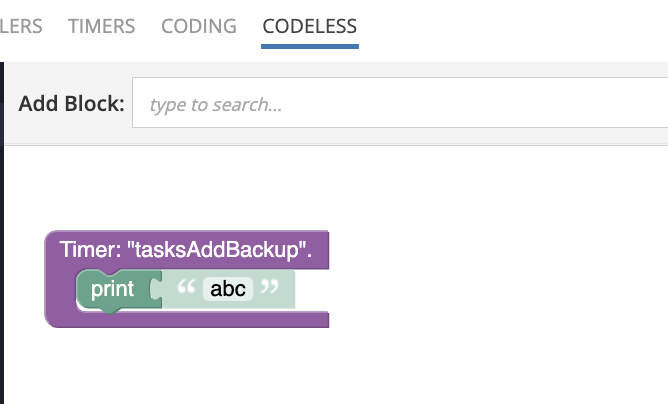
-
Located the xml file as you instructed and dowloaded it to my desktop
-
Deleted the xml file from the servercode
-
Renamed the file on my desktop to tasksaddbackup.js.xml and uploaded in the servercode location.
-
When I go back and look at the timer, I don’t see the new blocks
What am I doing wrong?
@Andreas_Marinopoulos, After changing the xml file. (You can change the xml file even in the Coding tab). Open the Coding tab in the Cloud Code section (you should see there changed logic) and click the “Save and deploy”. If you have no luck, please provide the name of the Timer from the backup which you need to deploy, we will try to help from our side.
Regards
@Marina.Kan its not working. While the new file is displaying correctly int the files section, it is not showing the same file in the Coding tab in the Cloud Code section.
The timer is tasksaddbackup.js.xml
Hi Andreas,
I am reviewing this topic now. The steps you described in the previous message are different than what @Marina.Kan has advised you to do:
Any particular reason you didn’t take the file from the backup?
Mark
Hi @mark-piller,
I downloaded the file from the backup and uploaded to production. I am not sure how else to do it, I cannot intuitively drag and drop the file or move the file directlly on the Backendless interface. I also just tried copying the tasksadd.js.xml file in Backups, renaming the existing file in production, pasting the new file, deploying from the Coding tab and could not get it to work either.
Kindly let me know where I am deviating from @Marina.Kan 's instructions.
Thanks, Andreas
Currently, when I click on the tasksaddbackup.js.xml in the production folder (link), I see the data from the backups file. i have moved it using the copy paste function on the Backendless UI.
But when I see the same file in the Coding Tab, it is incorrect.
Hi, @Andreas_Marinopoulos
Please provide the exact file name and path to the timer you need to move? Since I do not see tasksaddbackup xml in the backups folder.
About the timer where the logic should be added, as I understood correctly, it should be tasksaddbackup from the servercode folder.
Regards
Seemls like I found it. It was in the servercode-15-00, but there is no this file in the servercode-16-00. So our goal is to move the logic from this timer /files/backups/servercode-15-00/CODELESS/default/PRODUCTION/timers/tasksaddbackup.js.xml to the servercode folder in the timer with the same name tasksaddbackup. Am I correct?
Regards
I believe I deleted it by mistake. This process is frustrating and not user friendly. We will rebuild the logic from scratch, thanks for your time.
@Andreas_Marinopoulos
Maybe I can still try to do this operation from my side with the tasksaddbackup.js xml file which is in the servercode-15-00 folder?
Regards
Just as a thought, does all your team work on Chrome? I used Safari once and noticed logic was getting lost.
Hi, @Paul_HIllen
As we have already mentioned above, the loss of logic can be caused by the fact that several developers are working in the application in the same time.
Also, if the logic has not been Deployed it is stored in the local storage, so opening different browser you will not see the logic there.
One more option is when several services have the same deployment model. So when you deploy an API service it actually deploys all the local changes in the model. For example, a developer makes changes to one of the services (ot handler/timer), closes it without saving, and then deploys another service that has the same model as the first, the logic will still be overwritten.
But if neither of the above points have a place in your application and the logic is missing. Please let us know and we will look into the issue.
Regards,
Marina