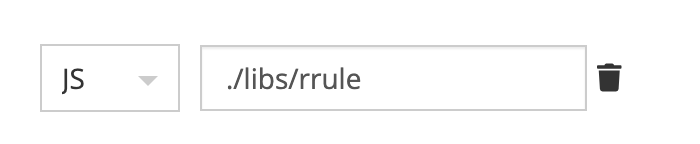Hi Vladimir, thanks for the guidance. I installed the module locally as described in https://support.backendless.com/t/how-to-use-npm-modules-in-codeless-logic-in-api-services-event-handlers-and-timers/13642, and then I put the module (called “rrule”, a folder with subfolders and files) into ./libs and set up the following path in ‘Settings’:
But when I try to run a custom function that starts with
const { datetime, RRule, RRuleSet, rrulestr } = require('rrule');
an error results,
Uncaught (in promise) Error: Invalid UNTIL value: 20230201T023000Z\nRRULE:FREQ=MONTHLY at checkStatus (sdk.js:14:918562)
I have the rrule module installed on the server and when I run a similar custom code function using an API service, there’s no error (following the recipe Mark provided for how to use NPM modules in Cloud Code). So something is wrong in the UI Builder version of things… any ideas? I realize this might be outside of the scope of support you provide, debugging external JS library stuff… but it would be really nice if there was a clear recipe for how to use NPM modules in Codeless logic in UI Builder ![]()