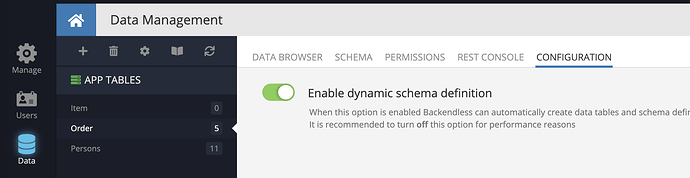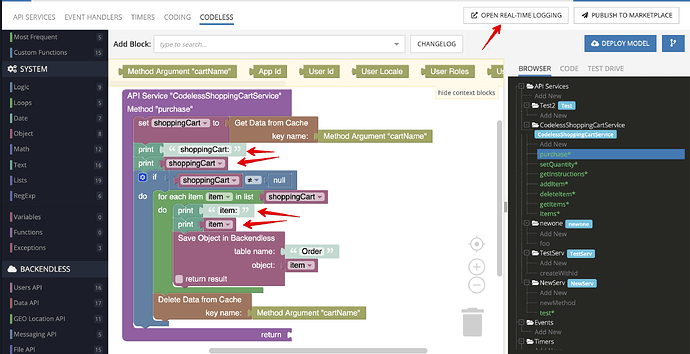Is the Dynamic Schema enabled?
you can modify the Codeless Logic by adding Print blocks for logging values,
then deploy and using the Realtime Logging debug the value
Dynamic configuration was not enabled, now it is, thank you.
Maybe one for the suggestion box, if a method attempts to create a table in the console but cannot because of the above setting then a status bar should displayed that the table could not be created and the reason (or maybe it did but I missed it).
btw, would there be a time when you are using a method that is designed to create a table but it should be stopped from doing that? This seems counter-intuitive to me. Or maybe my thought processes are not aligned with Backendless yet.
I’m glad it helped you!
The Dynamic Schema is designed for development purposes only, once you are ready to release it on the production this should be disabled since anyone who knows your appId and apiKey can create new tables and columns in your app.
However, it might be very helpful when you just created a new app and you are immediately able to save/retrieve objects using API from your client app without necessarily defining the DB schema, isn’t it?
I get it, thank you
Hi Bruce. It seems that you successfully finished task 2 of “serverless 101” of the Backendless Missions while using AppGyver as your Client-side UI. I too am having a hard time and am in your situation. Any insights or helpful hints that you wouldn’t mind sharing would be greatly appreciated. Thanks.