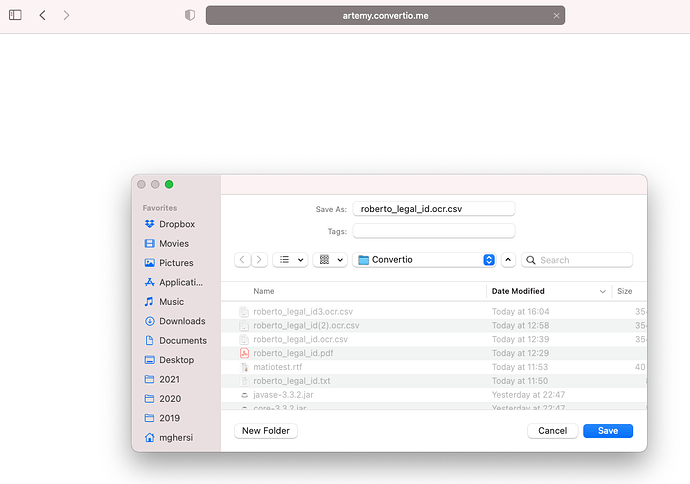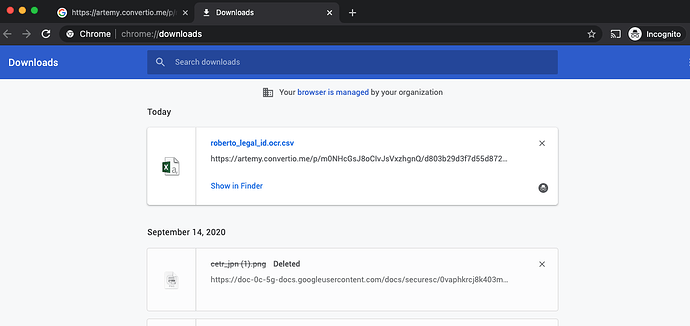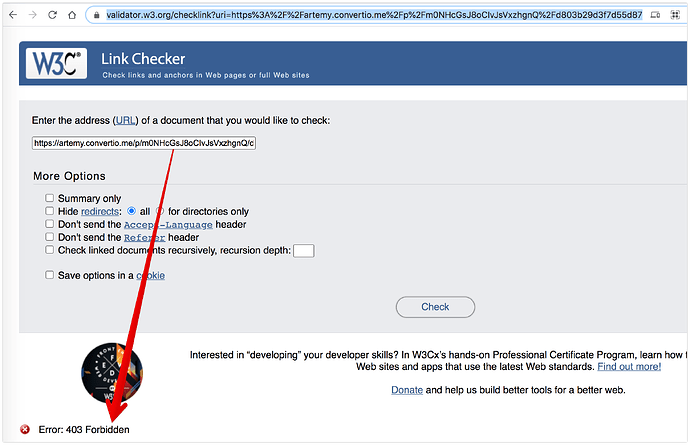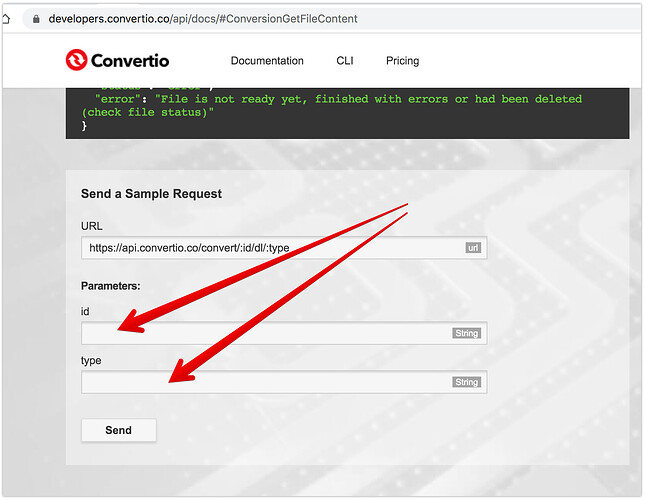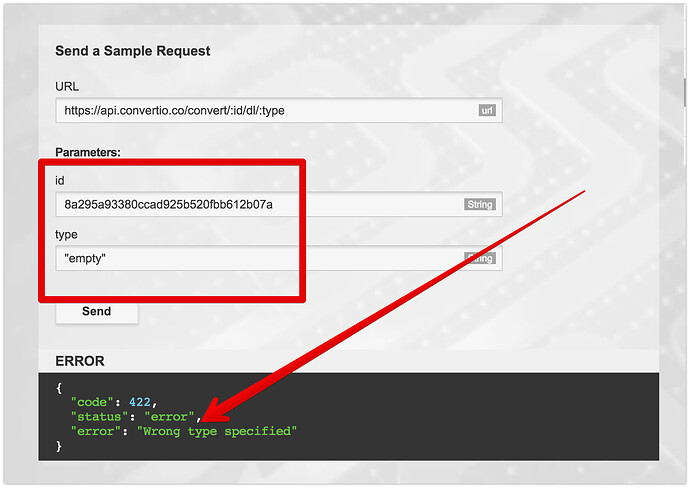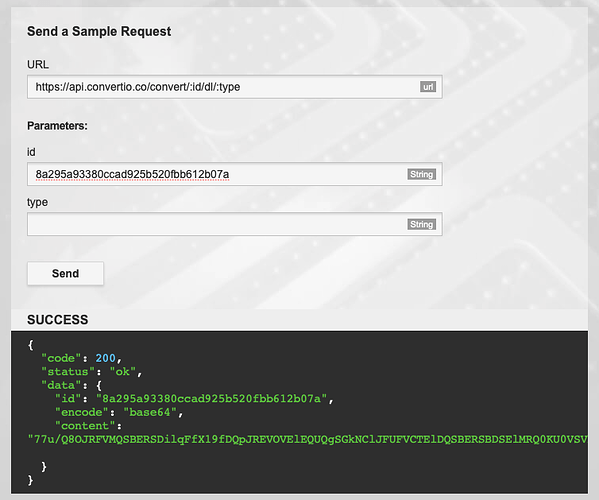Open a different browser or better yet, incognito mode of the browser and try it there.
Here’s another point of reference. This site tries to load that file and gets exactly the same problem:
Yes same here using the validator.
Maybe you can solve the mystery looking the service.
https://developers.convertio.co/api/docs/#ConversionGetFileContent
Why is downloading the file but not working inside Backendless?
Downloading of that file doesn’t work globally. There is some magic that you have on your computer, however, none of the global locations (even the ones completely unrelated to Backendless) can’t download that file.
This is an API, I called inside Backendless and ask the file from Backendless should be the way to work with it. But you are correct using the validator something we are missing in how to handle this API.
https://developers.convertio.co/api/docs/#ConversionGetFileContent
ID: 8a295a93380ccad925b520fbb612b07a
type: “empty”
Based on the doc page you referenced (Convertio API Documentation)
the URL for that API call is this:
https://api.convertio.co/convert/8a295a93380ccad925b520fbb612b07a/dl/?{%22id%22:%228a295a93380ccad925b520fbb612b07a%22,%22type%22:%22%22}&_=1622231551269
Yes, but I use the status to have the url file:
https://api.convertio.co/convert/8a295a93380ccad925b520fbb612b07a/status
Check it.
{“code”:200,“status”:“ok”,“data”:{“id”:“8a295a93380ccad925b520fbb612b07a”,“step”:“finish”,“step_percent”:100,“minutes”:“0”,“output”:{“url”:“https://kolya.convertio.me/p/m0NHcGsJ8oCIvJsVxzhgnQ/d803b29d3f7d55d8720e2c49c3fdbd17/roberto_legal_id.ocr.csv",“size”:"354”}}}
I recommend contacting convertio.co support and find out why their server returns “403 Forbidden” error for the file.
I found the solution!!!
How to convert base64 to text in UI Builder?
Because:
77u/Q8OJRFVMQSBERSDilqFfX19fDQpJREVOVElEQUQgSGkNClJFUFVCTElDQSBERSBDSElMRQ0KU0VSVklDSU8gREUgUkVHSVNUUk8gQ0lWSUwgRSBJREVOVElGSUNBQ0lPTg0KQVBFTExJRE9TDQpNSU5aRVINCkdPTFVCT0ZGDQpOT01CUkVTDQpST0JFUlRPIE1PSVPDiVMNCk5BQ0lPTkFMSURBRAlTRVhPDQpDSElMRU5BDQpNDQpGRUNIQSBERSBOQUNJTUlFTlRPIE7Dmk1FUk8gRE9DVU1FTlRPDQoxNyBGRUIgMTk3Mg0KRkVDSEEgREUgRU1JU0nDk04NCjE5IEZFQiAyMDE5DQpGSVJNQSBERUwgVElUVUxBUg0KNTE4LjAzNy4yMDgNCkZFQ0hBIERFIFZFTkNJTUlFTlRPDQoxNyBGRUIgMjAyNQ0KUlVOIDcuNzc5LjQ5My1L
This is:
CÉDULA DE □____
IDENTIDAD Hi
REPUBLICA DE CHILE
SERVICIO DE REGISTRO CIVIL E IDENTIFICACION
APELLIDOS
MINZER
GOLUBOFF
NOMBRES
ROBERTO MOISÉS
NACIONALIDAD SEXO
CHILENA
M
FECHA DE NACIMIENTO NÚMERO DOCUMENTO
17 FEB 1972
FECHA DE EMISIÓN
19 FEB 2019
FIRMA DEL TITULAR
518.037.208
FECHA DE VENCIMIENTO
17 FEB 2025
RUN 7.779.493-K
The info I’m looking for !
Here’s a solution for using base64 encoding/decoding:
Mark thanks a lot !!! Now it’s working using the other service base64 and converting with the Service I learn in the start of this chat !
When I finish the solution I will share with you because since today you are part of the team!
Again THANK YOU! Have a nice weekend and happy coding!