Hi @Owen_Fowler,
Please try this option:
.levelSlider {
.bl-slider-rail {
opacity: 0;
}
.bl-slider-track {
opacity: 0;
}
}
.bl-slider-rail and .bl-slider-track should be inside the class which you added. The second variant of adding the class was correct:
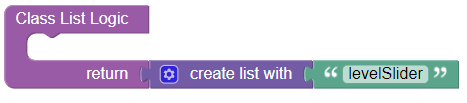
Regards,
Marina