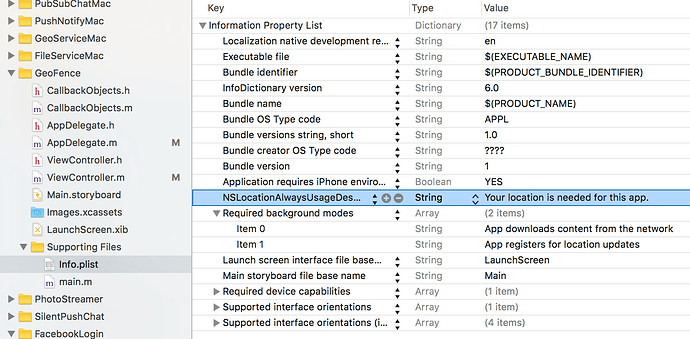2016-03-31 16:34:50.891 Zmart[3135:1088946] LocationTracker -> applicationDidBecomeActive
2016-03-31 16:34:51.936 Zmart[3135:1088946] GeoService -> addFenceMonitoring: callback = <ClientCallback: 0x12fec0cb0>, geoFences = (
“<GeoFence> geofenceName:711_roa, onStayDuration:-1, type:SHAPE\nnwPoint:<GeoPoint> LAT:59.94751805904249, LON:10.64310193061829, distance:0, CATEGORIES:(\n), METADATA:{\n}, objectId = 1B02A58A-E125-76EB-FF98-947B3B802900\nsePoint:<GeoPoint> LAT:59.94724941162492, LON:10.64369738101959, distance:0, CATEGORIES:(\n), METADATA:{\n}, objectId = ECB949AC-0504-B0C8-FF21-D7897D8AC000”,
“<GeoFence> geofenceName:narbutikken_roa, onStayDuration:-1, type:SHAPE\nnwPoint:<GeoPoint> LAT:59.94165248710755, LON:10.64144968986511, distance:0, CATEGORIES:(\n), METADATA:{\n}, objectId = 8FCD19C6-002E-A82A-FF50-38DF3CF19900\nsePoint:<GeoPoint> LAT:59.94132467897507, LON:10.64185738563538, distance:0, CATEGORIES:(\n), METADATA:{\n}, objectId = E44FCE53-73B8-53F9-FFF4-FB6FD6218400”,
“<GeoFence> geofenceName:rema_1000_Roa, onStayDuration:-1, type:SHAPE\nnwPoint:<GeoPoint> LAT:59.93448615130124, LON:10.63861191272736, distance:0, CATEGORIES:(\n), METADATA:{\n}, objectId = F5EB9901-DA04-1B6D-FF94-29D21373DB00\nsePoint:<GeoPoint> LAT:59.93423083598226, LON:10.63923954963684, distance:0, CATEGORIES:(\n), METADATA:{\n}, objectId = 17C20AA5-9298-C85B-FF51-72F3A0D9C900”,
“<GeoFence> geofenceName:Fotballbanen, onStayDuration:-1, type:SHAPE\nnwPoint:<GeoPoint> LAT:59.93830481243524, LON:10.63708305358887, distance:0, CATEGORIES:(\n), METADATA:{\n}, objectId = 7C761507-81D1-89F3-FF28-45499969C300\nsePoint:<GeoPoint> LAT:59.93770018469609, LON:10.63974380493164, distance:0, CATEGORIES:(\n), METADATA:{\n}, objectId = 64038B3A-E07E-C5AB-FF29-EF1E4B32CE00”,
“<GeoFence> geofenceName:Rimi, onStayDuration:30, type:SHAPE\nnwPoint:<GeoPoint> LAT:59.93885241090624, LON:10.63684701919556, distance:0, CATEGORIES:(\n), METADATA:{\n}, objectId = 56FEF996-6945-7E41-FF57-56A5A5A10800\nsePoint:<GeoPoint> LAT:59.93825585479374, LON:10.63963651657104, distance:0, CATEGORIES:(\n), METADATA:{\n}, objectId = FE9AA7CB-1060-C6F8-FF56-7ACB15E15D00”
)
2016-03-31 16:34:51.937 Zmart[3135:1088946] GeoService -> addFenceMonitoring: add listener = GeoFenceMonitoring
ok