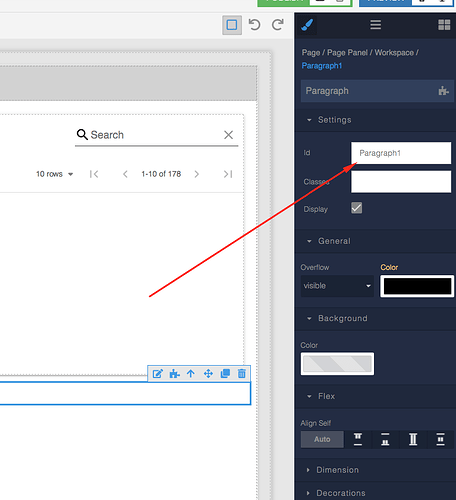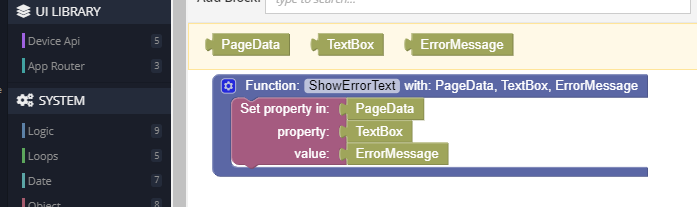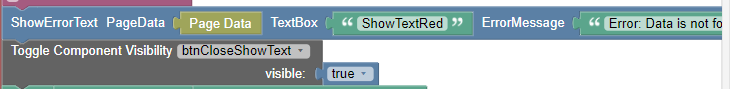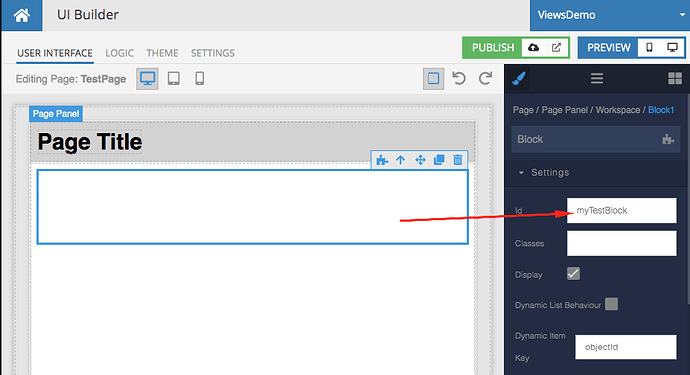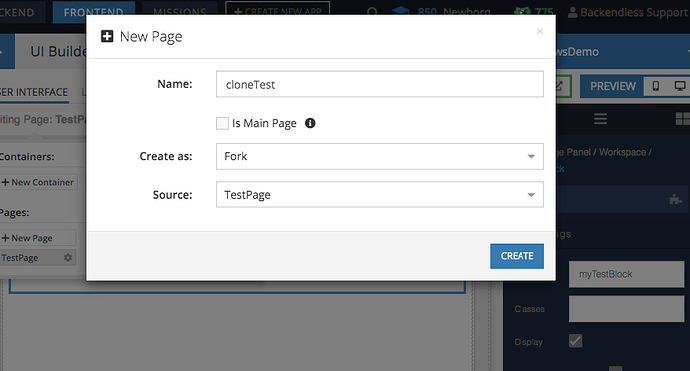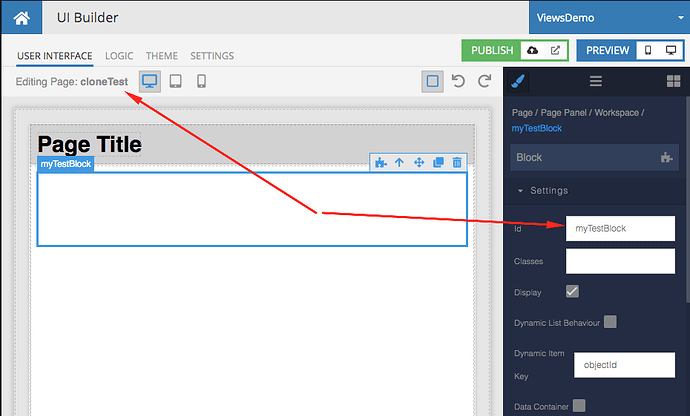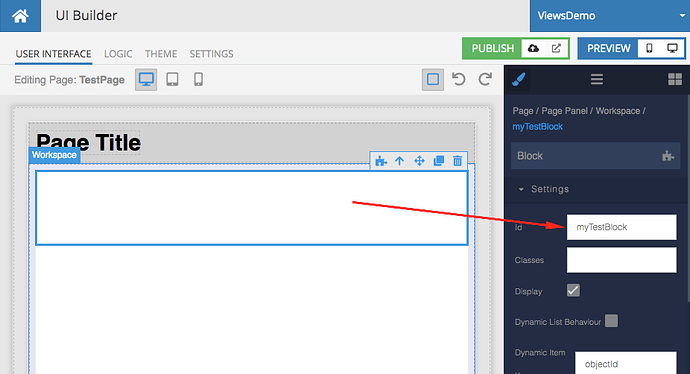Hi
Thank you for all your help, my first web page is up and running perfectly and self hosted on my lappy.
3 questions occurr to me…
- After I had forked my page (to create a backup) i noticed that all the UI objects had suffixes added to their names in both the original and forked pages. Can this be suppressed and the original names retained?
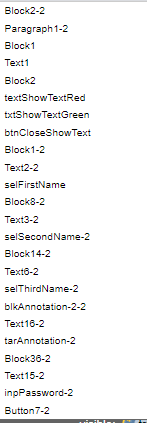
- I built a function (ShowErrorMessage) and tried to get it to toggle the visibility of a close button, but component logic jigsaws do not seem available in my function, . Can this be done?
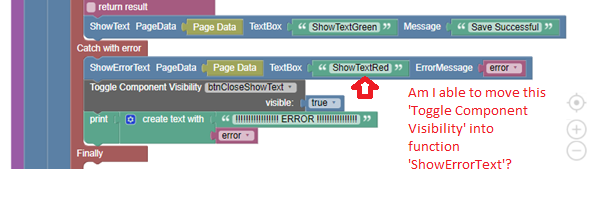
- Thinking ahead to creating Apps for my phone, can UI Builder get control of the Phone functions eg take a photo, list contacts, create PDF etc. I have not seen any tutorials like this yet.
btw, I just watched the video on Views, brilliant, being a refugee from relational databases, I will find many uses for views.
All the best
BruceX