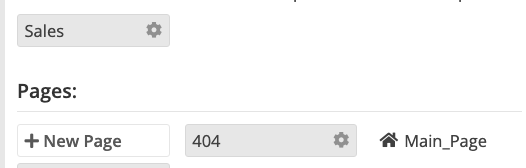Hello, is it possible to have the 404 pages within each container hosted separately on your side?
This will allow us to customize these pages with instructions to our users in the event that the Backendless UI builder is down.
Otherwise, if the UI Builder is down, the 404 pages will not be loaded as well.
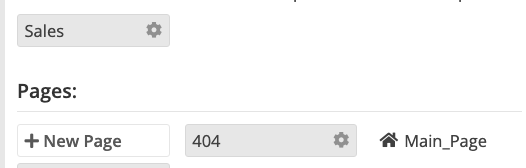
Hello @Nicolas_Dafnomilis
Thank you for the suggestion. I will discuss it with the team.
Regards,
Inna
1 Like
Internal server ticket of the discussion for the reference is BKNDLSS-30401
1 Like
Hi @Andriy_Konoz - Is there any update on this?
Ticket: BKNDLSS-30401
Hi @Nicolas_Dafnomilis
The ticket status is open.
Could you please clarify a few points:
- what do you mean
the UI Builder is down?
- in each container, there is a 404 page which you can configure
- if the client is not able to load static files of the UIBuilder how will it load another static file?
Regards, Vlad
Hi @vladimir-upirov, when the Backendless is down, the 404 pages are affected. What we recommended on the ticket, is to host them separately so we can customize them as well with instructions to our users.
Thanks!
let’s imagine the server doesn’t respond, and we are trying to open https://foo-bar.com site where does the client receive information about the external 404 page from?
Perhaps we can configure such redirection on the nginx side, I’m going to discuss it with our DevOps team.
In the nearest future, we are going to implement PWA for UIBuilder apps, which is able to store files in the browser and render app even if there is no connection with the internet or server, but it won’t work a user who opens the app the first time.
1 Like
There is no way to specify a particular 404 page for an app, so the only one option is to enable PWA