While running very minimum code I experience the following message:
“A cookie associated with a cross-site resource at http://backendless.com/ was set without the `SameSite` attribute. It has been blocked, as Chrome now only delivers cookies with cross-site requests if they are set with `SameSite=None` and `Secure`. You can review cookies in developer tools under Application>Storage>Cookies and see more details at Chrome Platform Status and https://www.chromestatus.com/feature/5633521622188032.”
The problem is that it’s preventing my materialize CSS from initializing smoothly, as also causing a noticeable delay when retrieving from local storage.
Without connecting to backendless
The select element loads like so,
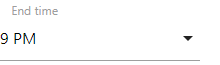
however, when I insert the code for backendless there’s a delay in the initialization of the materialize CSS, resulting in the following for a split second before the select element displays correctly,
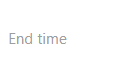
My code is:
<!DOCTYPE html>
<html>
<head>
<meta name="viewport" content="width=device-width, initial-scale=1">
<title>Test</title>
<script src="jquery-3.4.1.min.js"></script>
<link rel="stylesheet" href="CSS/materialize.min.css">
<body>
<div class="input-field col s12 filter" style="width: 200px;">
<select id="timePeriodEndFilter">
<option value="20:00">8 PM</option>
<option value="21:00" selected>9 PM</option>
<option value="22:00">10 PM</option>
</select>
<label>End time</label>
</div>
<script src="//api.backendless.com/sdk/js/latest/backendless.min.js"></script>
<script src="JavaScript/test.js"></script>
<script src="JavaScript/Materialize/materialize.min.js"></script>
</body>
</html>
test.js
(function (){
const APP_ID = '073669A8-CCB7-2AED-FFEC-841A4CE5F400';
const API_KEY = '************************************';
Backendless.serverURL = 'https://api.backendless.com';
Backendless.initApp(APP_ID, API_KEY);
})();
$(document).ready(function (){
//Initialize the materialize select element
$('select').formSelect();
});
Is there any way to fix this?
Thank you