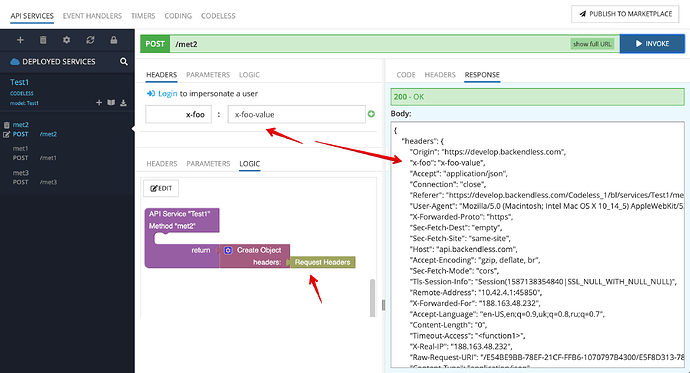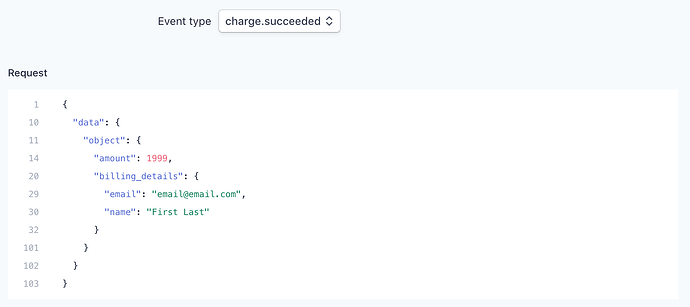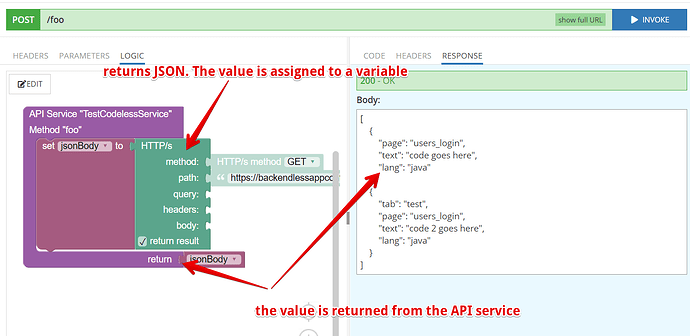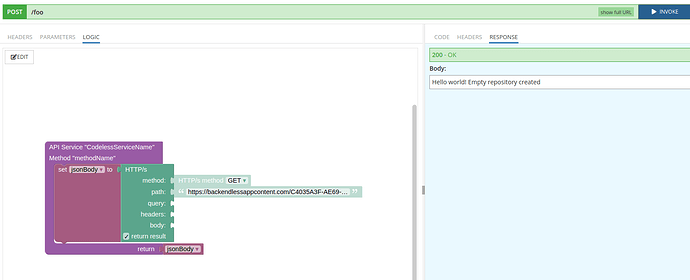Backendless Version 5.5.1 Online
Application ID: B9941993-E38E-A647-FF0F-626E69BF9900
Expected Behavior
- I have created an API Service endpoint that I am calling from a Stripe webhook.
- Stripe sends a request header with an object that includes payment info, billing info, etc. Successful handshake.
- From the Codeless interface, I expect to be able to access the above payload.
Actual Behavior
From the Codeless interface, I cannot seem to access that payload. “Request Headers” gives only regular header info such as “Accept”, “Connection”, “User-Agent”, “Remote-Address”, etc.
How can I access the payload that Stripe (and other services) deliver with the RESTful request?
Hello @Stephen_Peasley
I just checked and it works for me, I have access to all the request headers:
could you please provide minimal logic and curl which doesn’t work for you
Regards, Vlad
The issue is that I need to access the Request Body, not the Request Headers. I am not able to customize Stripe’s headers, so this simulation doesn’t apply. The data I need is sent through the request body, much like your native Backendless API calls. How can I access the Request Body from the Codeless UI?
Hi Stephen,
I have few questions for you which will help me suggest a solution:
- Is your API Service also written in Codeless?
- Do you use our Stripe plugin or communicate with Stripe directly from your code/logic?
Regards,
Mark
In case our plugin doesn’t work out, here’s how to get the body of a request made to an external service:
2 Likes
Thank you. Since the Stripe plugin does not assign Stripe events to a user or save user information, I will explore this to assign the Stripe customer to the user. In your example, what does the path value represent?
Hello @Stephen_Peasley
In the example above, use the path to the file, which is located in the File section of the console.
You can, for example, specify the path to the index.html file in the path, to get it go to the File section - web - and click Copy link to Clipboard, and you will get a link, but something like the following
https://backendlessappcontent.com//console/XXXXX/files/view/web/index.html
The path value represents the endpoint URL of a resource you get the payload from. In your case, it would be Stripe’s API endpoint.
Regards,
Mark