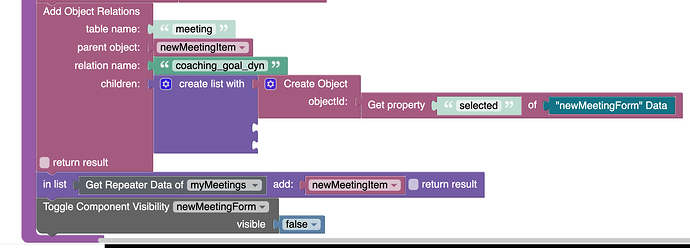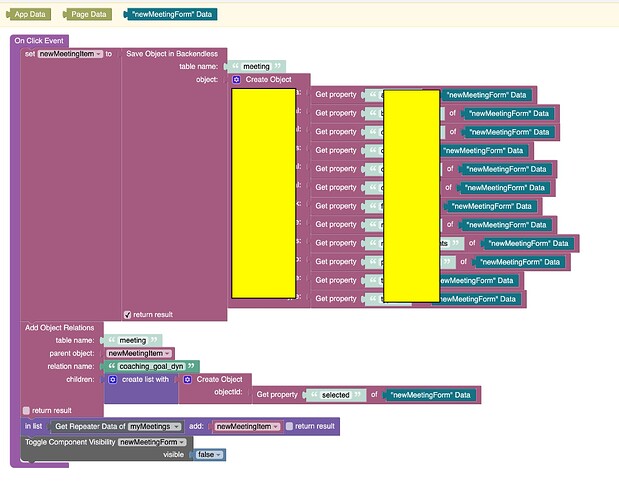This part of the block is not saving the relation to the field “coaching_goal_dyn” in the table “meeting”. The Dropdown Select element has the Value Logic “selected”, so everything seems perfect. Do you have any hints about what might be happening? Thanks a lot!
A few questions to help out with diagnostics:
- Does the object in
newMeetingItemhaveobjectId? - Is that object stored in the
meetingtable? - Have you checked the “add relations” API call in the
Networktab of the Browser’s DevTools to see what the server returns?
Regards,
Mark
Hello, thanks for your help. Please bear in mind that I am learning backendless and I am trying to adhere to the correct terminology. Please feel free to correct any misconceptions I have.
The “newMeetingItem” element, I understand it’s a variable, but please clarify it you could also call it an object.
I will put the whole block, so I can explain more clearly.
In my understanding, my block does the following:
When the user clicks the button, the On Click Event gets triggered. Four main actions occur:
- a) A series of properties are taken from the “newMeetingForm” user interface element, b) An Object with those properties is created with the “Create Object” block, c) The created Object is saved in Backendless to the table “meeting” with the “Save Object in Backendless” block, d) A variable named “newMeetingItem” gets the Object as value.
Up until here, a record has been created in the table meeting.
- a) The property “selected” (Value Logic name of a User Interface element of the type drop-down list) is taken from “newMeetingForm” Data and an Object is created, b) A list with a single item is created, c) The list is assigned to the “children” value of the block “Add Object Relations”.
At this point, I would expect the “Add Object Relations” block to create a relationship between the Object “newMeetingItem” in the table with the “objectID” of the selected dropped down item.
Okey, please let me know if my understanding is correct.
Now I will try to answer your questions:
-
Does the object in
newMeetingItemhaveobjectId? (I suppose once the “newMeetingObject” is saved, the database adds the ObjectId as a system process) -
Is that object stored in the
meetingtable? (Yes!) -
Have you checked the “add relations” API call in the
Networktab of the Browser’s DevTools to see what the server returns? (I checked the Network and can’t see that call, I can only see the call that is saving the data)
Pleae let me know if you have other suggestions,
cheers!
Hi Jorge,
Thank you for the clarification. Do you have a URL for the page where I can see this functionality?
Regards,
Mark
Sure, thanks to you.
https://chippership.backendless.app/api/files/ui-builder/containers/default/index.html?page=meetings
Some instructions for what I need to click or select would be very helpful ![]()
Sure!
- Click “Add Meeting"
- Fill the form with random text
- Select a “Coaching Goal (dynamic)” from the dropdown list
- Click “Save new meeting"
If you have access to the database, you will see the new record, except for the relationship of the selected “Coaching Goal (dynamic)"
Jorge
Hello, @Jorge_Del_Bosque.
We tried to reproduce the issue in your application, but the problem did not reproduce.
Perhaps you did not refresh the page(list of tables) when you checked the installation of the relation?
Best Regards, Nikita.
Yeah, since the other properties are updated live, I thought relationships as well, but that is not the case, I had to refresh. Thanks a lot!