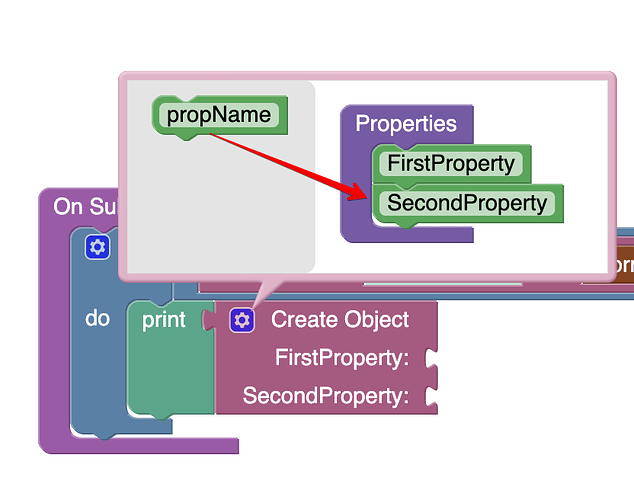I’m trying to follow this instruction:
“Connect the Create Object block to the Save Object in Backendless block. Click the gear icon in the Create Object block. Drag out the green “property” connector and rename the properties to name and age as shown below. Click the “gear” icon again to close the property configuraton panel.”
Whatever I try, I only get the option to add one property to the object, not two. After I add the first propert ‘name’ how do I add the next property ‘age’?
It drives me crazy, I tried everything under the sun; right click, double click, tab, comma, colon, backslash, forward slash, etc.
I don’t find this question explained anywhere.