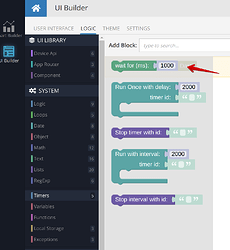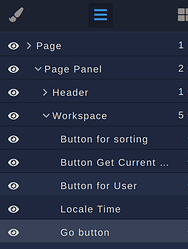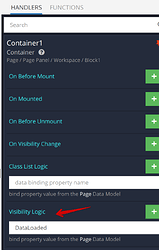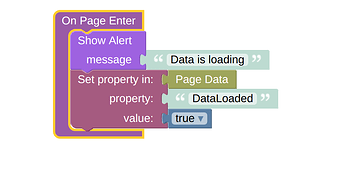I want to execute some backend logic which may take some time.
Therefore, I want to call my service “as late as possible”. Ideally, the page is loaded and rendered completely when I call the backend.
What is the best way to achieve this? The event “On Page Enter” doesn’t seem adequate (seeing the wording). There are “On Mounted” events for some components, but which is the last component mounted?
Regards,
Hi, @Klaas_Klever
You can set a forced delay via the wait for block, which is in the Timers section.
Also, please, pay attention that clocks are rendered according to the components tree and the most recent is the last one in the tree.
Regards,
Marina
Hi @Marina.Kan ,
I don’t understand why this would help me. I don’t want to introduce a delay. I want to have my page rendered completely (completely visible to the user) as fast as possible. Then, I want to call time consuming backend services which determine the visibility of some UI elements, for instance, to indicate that something new has happened. I’m looking for an Event like “After page load”.
Regards,
Sorry for miss understanding you.
You need to add all necessary logic on On Page Load handler. Add the Visibility Logic for the component which need to be displayed after the full content is loaded.
Add logic on Page Enter handler.
Those my logic will be visible only when all data is loaded -
https://eu.backendlessappcontent.com/0505C5BD-182D-4160-9143-3B57CBBF6FC6/7018BA0E-06FF-4BA0-9F60-6F5BC3857ED9/files/ui-builder/containers/default/index.html?page=landing
I’ve did some experiments with the ShowAlert-box and introducing timers in my backend code.
This showed me, that the page is rendered while my API service is running asynchronously. This is good!
So, no blocked rendering → Well designed