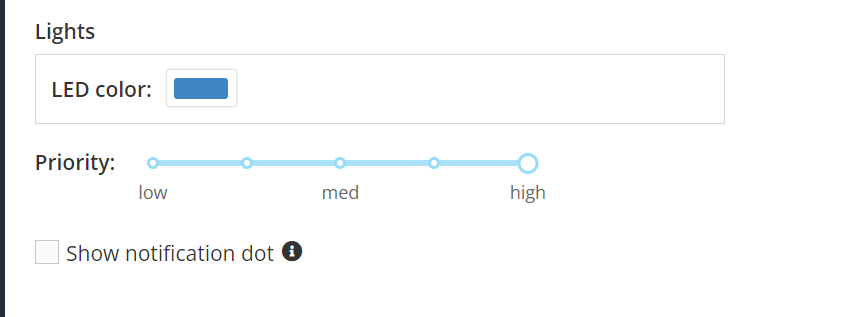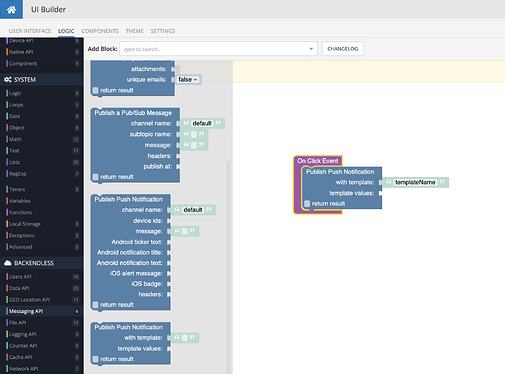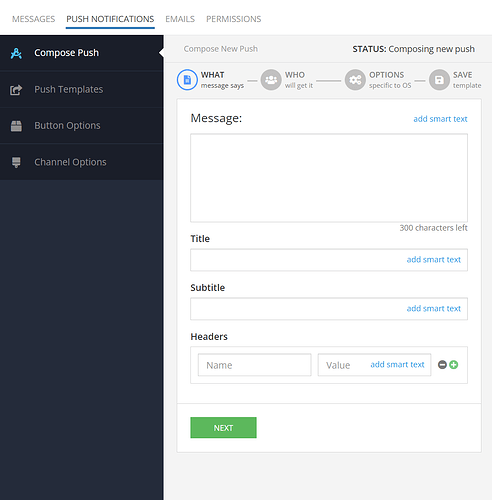Hi
i noticed that the android users get the notifications late (about 3-5 minutes)
how can i set the Priority for the notifications in codeless
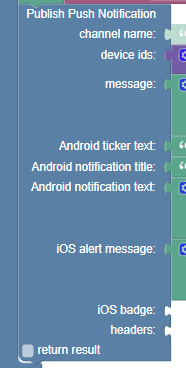
Unfortunately, we don’t have such a header.
Please specify your appID and how many android and ios users do you send messages to?
Regards,
Viktor
Hey I’m on pro version.
this happen only to android devices. even if i send it to one device.
so this option is not accessible from codeless?
Hello @mohammad_altoiher
we have misunderstood each other. When @Viktor_Mudrevsky said about priority he was thinking about priority on the server-side. The priority you are taking about is a priority on the client-side FCM メッセージについて | Firebase Documentation
So you should create a template with priority and use block to send the template
is there an example or screenshot of how to use the template block in codeless? i have created the template.
Hi
I’m less knowledgeable on what properties names i pass to “template values”? and is there a reference i can see the list of properties?
You can pass smart-text in the template values.
Unfortunately, there is no documentation on Publish Push Notification with Template yet, but you can always ask a question on this forum and we will be happy to help you!
Regards,
Alexander
if i get the whole picture on how to setup the smart-text and passing the value for one item then i will do it for the rest.
so what i need to do here?
Hi @mohammad_altoiher ,
You can use your custom placeholders in the push notification template. Placeholder consists from the name wrapped by curly brackets ({test_placeholder}).
When you send push notification using template with placeholders, you should pass values for placeholders using template values field. This field should contain a map in which keys are placeholders names without curly brackets and values are real values which should be placed instead of placeholders. In case when for some placeholder value is not provided that placeholder will be replaced by empty string.
Regards, Andriy
OK
how can i pass the deviceId to the template. there is no smart text there.
It is not possible to pass device ID to push message which will be sent to that device.
Regards, Andriy
that’s not useful to only send it to group of people and not a targeted device
i still need to send push notification to a user android device from codeless with high priority
Hello @mohammad_altoiher,
an internal ticket BKNDLSS-28202 is created to add Smart Text support for the Segment definition in the WHO section for Push Notification Templates. We’ll notify here as soon as it is done.
Regards,
Olha