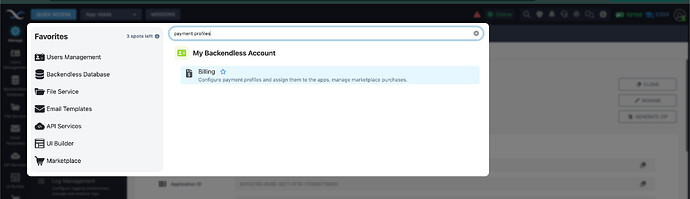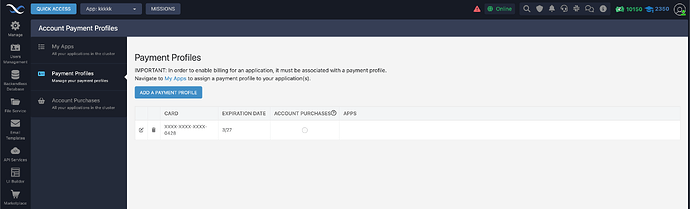We don’t actively use our app, but we want to keep it.
For some time now I see the error in dev console
“Your subscription status is ‘canceled’. Reason/Message: Canceled after failed automatic dunning process expired.”
my client, who handles billing, said that credit card info was correct. Our test app is already deleted because of the same error (30 days passed - no activity)
our app id: 4BAEABFC-6FEF-EB39-FFE3-162B0D48F300
When the monthly billing cycle ends, Backendless attempts to charge the monthly fee to the card on file. When a transaction fails, the system will attempt it again five times over the course of five days. Every time, it sends an email about the failed transaction.
When all five attempts fail, the subscription gets cancelled.
To resolve this issue I recommend contacting the card issuing bank to find out why the transactions failed. Alternatively you can update the card on file using Backendless console and let us know so we can reinstate the transaction.
Regards,
Mark
Thanks! I’ve passed that to the client. How can I check what was the email address in the “sends an email about the failed transaction.”?
Good afternoon, the bank deactivated the card pending twice in two months. Each time I re-activated it but it was de-activated again before the next billing cycle. Is there a “Pay Now” button? Also, how do I add another credit card?
Meanwhile, can you (team backendless) extend the allowed period of inactivity for this app? Otherwise, it will be automatically deleted in a day or two (my guess)
Hello @Main_Admin,
To add a new card, you need to go to the Payment Profiles section. To do this, click on Quick Access:
enter “payment profiles”, select the Billing option:
and then navigate to the Payment Profiles section:
After that, the Add A Payment Profile button will allow you to link a new card.
Regards,
Alexander
Hello @yuriy,
Unfortunately, we are unable to extend this time. However, your application has been inactive for 22 days, so you still have some time before it is deleted.
Regards.
Alexander
New card details have been added. How do I force a payment of owed fees?
Once a subscription enters the canceled state, it can be reactivated only manually. I went ahead and processed the payment. The subscription should be active now.
Regards,
Mark
Thank you kindly, Phil