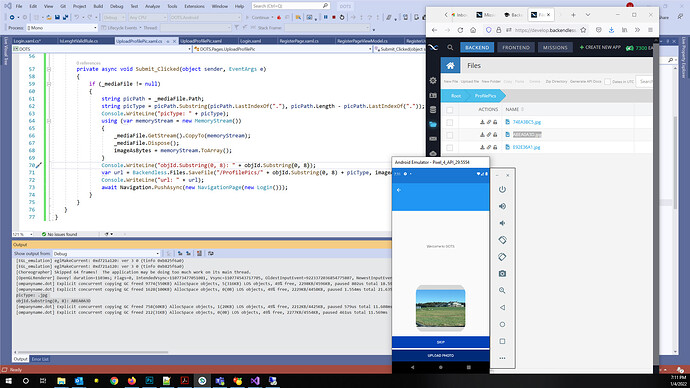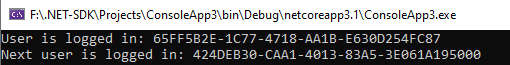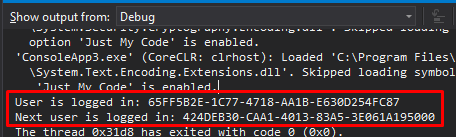Backendless Version (3.x / 5.x, Online / Managed / Pro )
6.5.0, Online
Client SDK (REST / Android / Objective-C / Swift / JS )
.NET
Application ID
C109B652-F75A-3B69-FF44-DCE86BBE5800
Expected Behavior
Please describe the expected behavior of the issue, starting from the first action.
- I am going through the mission trying the different API’s. I can see in the dashboard that the API’s are executing, but I am not getting return values after the API calls are made. Is there a configuration or something I am missing?
Reproducible Test Case
BackendlessUser user;
try
{
String login = "james.bond@mi6.co.uk";
String password = "supe3rs3cre3t";
user = Backendless.UserService.Login(login, password);
System.Console.WriteLine("User is logged in. ObjectId - " + user.ObjectId);
}
catch (BackendlessException exception)
{
Console.WriteLine("In catch");
}
Whether this works or not, I should get something in the console, but I’m not getting anything.
Same with:
BackendlessUser newUser = new BackendlessUser();
newUser.SetProperty(“login”, “lauren”);
newUser.SetProperty(“email”, “l.r@mi6.co.uk”);
newUser.Password = “supe3rs3cre3t”;
newUser = Backendless.UserService.Register(newUser);
System.Console.WriteLine("User registered. Assigned ID - " + newUser.ObjectId);
Dictionary<string, object> props = newUser.Properties;
foreach (KeyValuePair<string, object> pair in props)
System.Console.WriteLine(String.Format("Property: {0} - {1}", pair.Key, pair.Value));
I see the new user in the database, but nothing is ever written tot he console. For the delete user mission, many coding options did not work, as there was the create user call first, but the call never returned to do the delete.
Please advise.