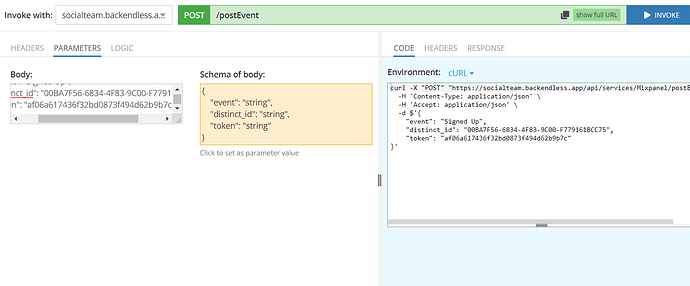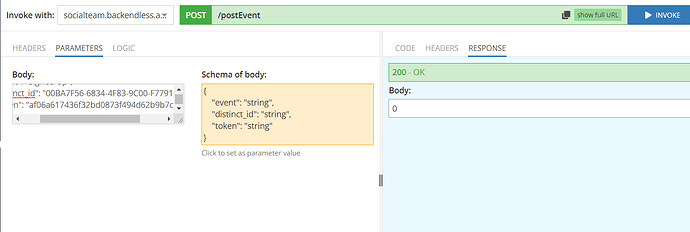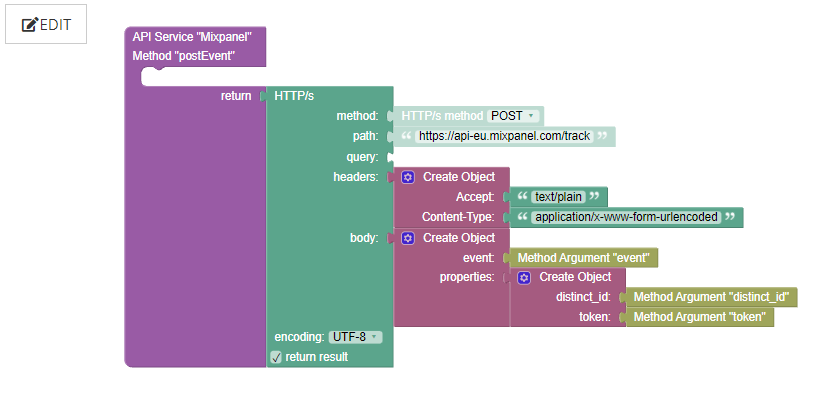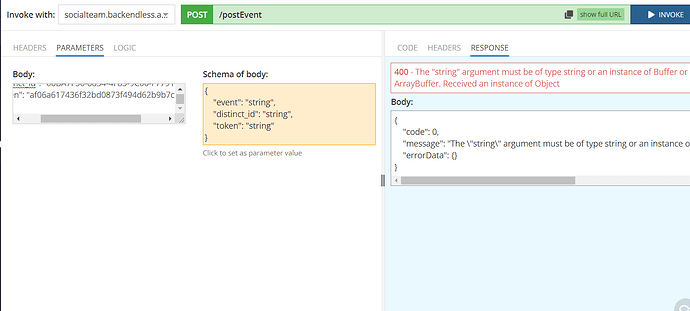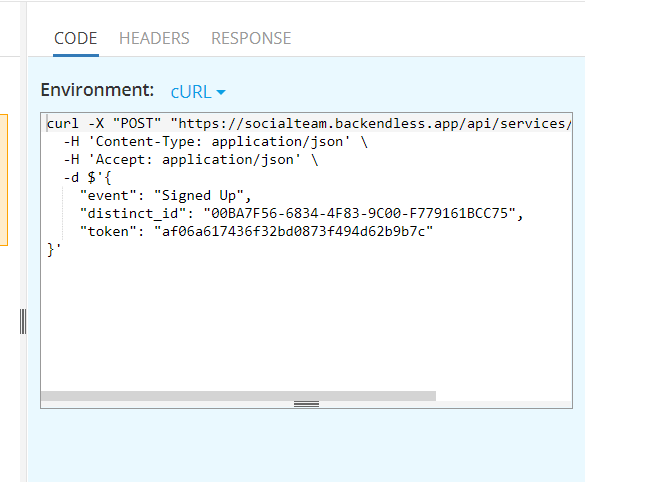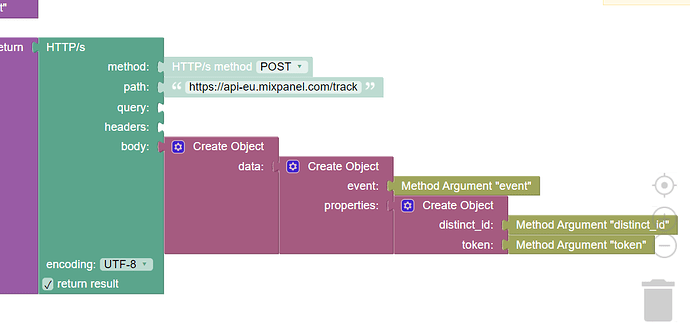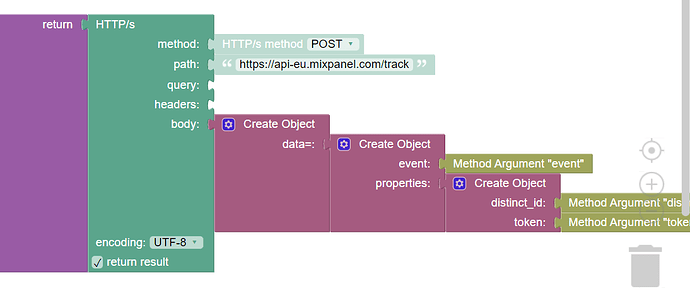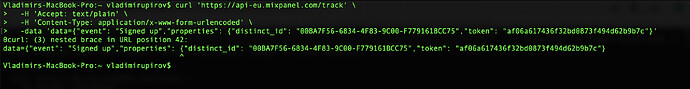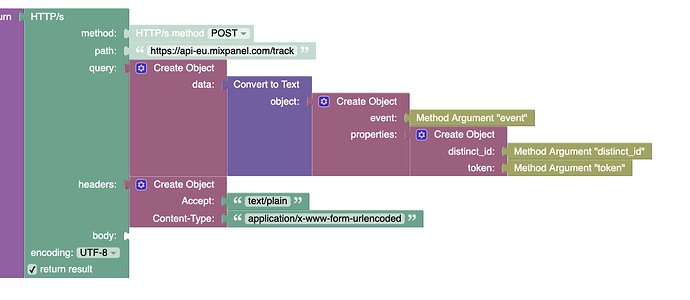Luc_Zentar
October 12, 2021, 10:21pm
1
I’m having a problem with a connection to the Mixpanel API for Track Events (Import Events )
Their documentation shows that the body of the json sent to the API should show:
curl --request POST https://api-eu.mixpanel.com/track
I have tested this connection on that page and it sends the event data to my mixpanel.
I have created an API connection in business logic, the logic is:
When I test this or invoke it with UI Builder, I get a 200 return but with a 0 code:
The Mixpanel documentation says:
verboseint32
If present and equal to 1, Mixpanel will respond with a JSON Object describing the success or failure of the tracking call. The returned object will have two keys: status, with the value 1 on success and 0 on failure, and error, with a string-valued error message if the request wasn’t successful. This is useful for debugging during implementation.
I think I am having a problem creating the body section of the JSON in the right way, I’ve tried several different structures but keep getting the 0 code return.
Any help much appreciated. Thanks!
Hi Luc,
A few things to try:
Add the required headers (Accept and Content-Type)
Looks like the body needs to be an object with the property data that contains the object you’re creating and passing as body now.
Please give it a try and let us know if it helped.
Regards,
Luc_Zentar
October 13, 2021, 10:59am
3
@mark-piller thank you.
When I try with the headers:
I get this error:
From looking at the code, it doesn’t look like the headers have changed:
I get the same error when I try with the extra data object.
When I try the data object without the headers:
I get the same 200 code with the 0 response to show that the object failed again. I’ve also tried with an = after data:
and it gets the same result as when there is no = sign
Thanks for your help!
Hello @Luc_Zentar
I just tried to run the curl you provided and it doesn’t work for me
curl 'https://api-eu.mixpanel.com/track' \
-H 'Accept: text/plain' \
-H 'Content-Type: application/x-www-form-urlencoded' \
-data 'data={"event": "Signed up","properties": {"distinct_id": "00BA7F56-6834-4F83-9C00-F779161BCC75","token": "af06a617436f32bd0873f494d62b9b7c"}'
Could you please check if there are no mistakes?
Btw, when you use the application/x-www-form-urlencoded header, the data should be placed in the URL as query parameters.
Regards, Vlad
Luc_Zentar
October 13, 2021, 12:40pm
6
@vladimir-upirov thank you. Backendless support is always top class, thank you for your help.
So I can learn for next time, why is the object sent as a query and not body, when it is a body request according to the API docs?