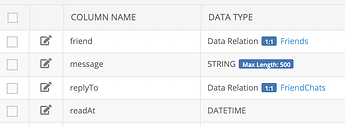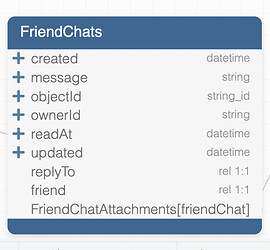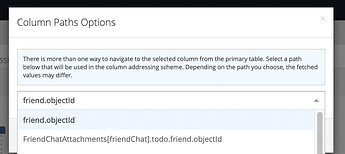Hi,
I have a table name “FriendChats” where a column called “replyTo” refers to another object in same table.
When I created an App View, there is no option to select that column. When I click objectId, there is no option to choose between “FriendChats.objectId” or “FriendChats[replyTo].objectId”.
Hi, @irwancheung
It works as it was designed. You can not add Data Object Relationship columns to the view. If you need to add an ObjectId column from the related table, you can do so by clicking on the “add” icon before the ObjectId column. We have a video tutorial on our new App Views feature - you can watch it to better understand the power of the view and how it works.
Backendless Views - YouTube
UPD: We will discuss your case with our team.
Regards,
Marina
Yes, I understand that part. It works if the column is related to another table where popup will appear like SS below.
In my case, it is related to its own table. When I click “add” icon on objectId there is no popup.
UPD: We will discuss your case with our team.
Thanks! Hope it can be added in near future.
1 Like
@irwancheung we will add the opportunity to add self-related columns to the view. This functionality will be added in the nearest release.
Regards,
Marina
1 Like
Hi, @irwancheung
We’ve updated the cloud servers with new functionality to add self-related columns to the view. Could you let us know if it works the way you wanted and described?
Regards,
Marina
This is an old support ticket but I have a question kind of related… we have a table (“profiles”) and use it as a starting table for a view. We have other tables related to other tables etc. — all good. But one of the related tables is related back to “profiles” in a different way, and I would like to get a column into our view which gets a property from the profiles table in this round-about way. However, when I add anything from “profiles” to the view, it doesn’t show me any options for how to get to profiles… it just lets me pull the property directly (not going through any related tables). In a view, is there a way I can get a property from our starting table via a related table?