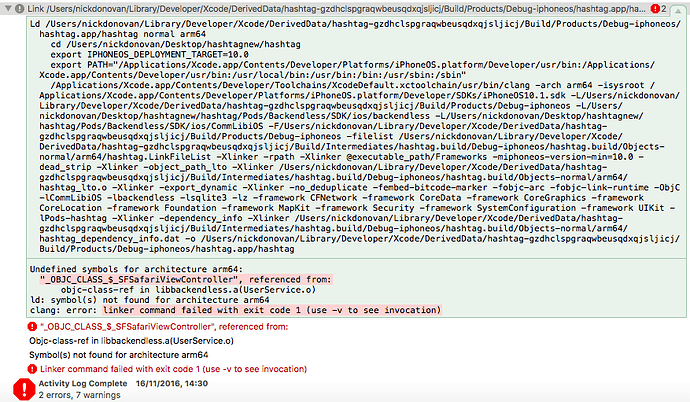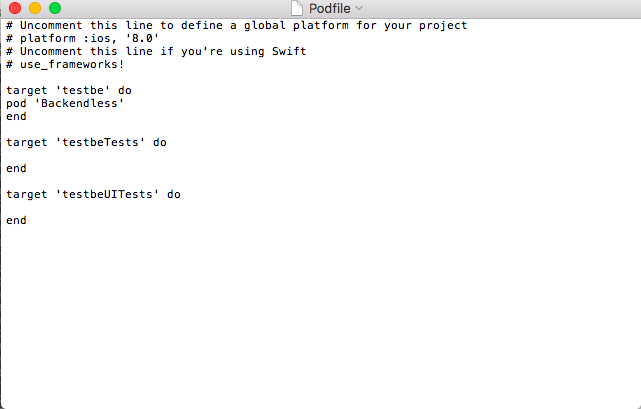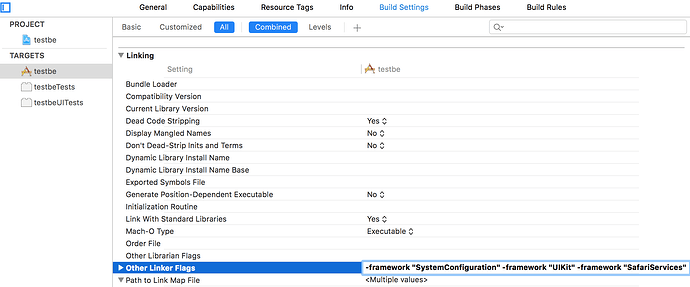Hi,
I currently have an issue when trying to use pods to install the Backendless SDK.
Once the pod has been installed and I try building the project I receive the error I have attached.
I have tried this on both of my Macs with no success. Would anyone be able to point me in a direction which may help resolve this?
I have also tried to install the SDK manually with much to the same problems?
Any help would be appreciated!
Kind regards,
Nick.
Hi Nick,
Which Backendless pod do you reference in your pod file?
Mark
Hi Nick,
Which platform (iOS, OSX) do you use in your app? Could you provide your podfile?
I just created a simple app on swift with pod ‘Backendless’ (latest release 3.0.43). It works for me. You can try it (see in attachment).
Slava
TestCP3043.zip (19.29MB)
Hi Mark,
In my pod file I use ‘pod Backendless’. The problem itself is a strange one as although both my Macs receive this error my colleague is able to build projects containing the SDK without a problem.
I am currently using the most up to date Xcode and macOS.
Thanks for your help!
Hi Vyacheslav,
I am using iOS within my app. Unfortunately it wont allow me to attach my pod file so i have attached a screen shot of the pod file.
I have tried your test file and it has built fine, which is annoying because it doesn’t help me to understand whats missing.
I can also attach my test project with the error on it if you would like?
Thanks again
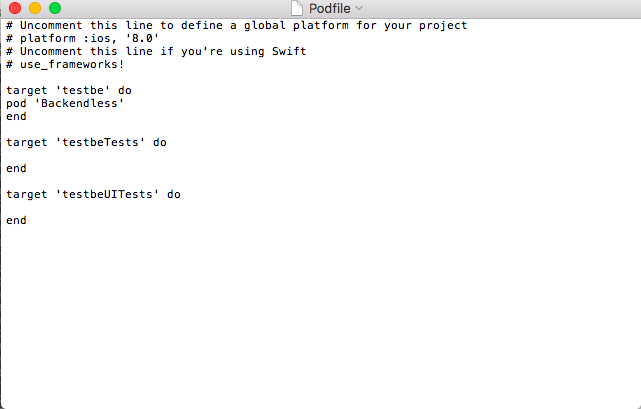
Here is my test project file
testbe.zip (19.27MB)
Hi Nicolas,
Now to fix this issue you need to add
-framework “SafariServices”
in Build Settings → Linking → Other Linker Flags for your project target:
![]() http://support.backendless.com/public/attachments/497f906c4df4daada7e0b5963f560ab6.png</img>
http://support.backendless.com/public/attachments/497f906c4df4daada7e0b5963f560ab6.png</img>
We will fix this problem in next CocoaPods release.
Slava
Two of my students in the same group project had the same linker error but under different circumstances, maybe you can help with this as well. The first student who used the project template and installed Backendless using Cocoapods had no problems. When the second student tried to download the project folder onto his computer and build in Xcode, he got the linker error.
BUT, when the second student ran “pod deintegrate” and “pod install” for him, the error goes away but then the first student has the same error! There must be something strange going on with file permissions, but I haven’t been able to figure it out. Can you possibly help with some ideas about what to try or to test?
Thanks!
Roger Wistar
Hello Roger,
Firstly, please make sure to open the workspace file, not project one.
Sometimes it could be bug of the pod and you have to delete all content from the DerivedData folder.
Another fix is to remove the reinstall pods as your student have done.
There are many solutions but it’s a pod issue, not Backendless.
Regards, Olga
Thanks for the reply. I agree that the problem is most likely some sort of file permission error, since Backendless works fine for each student individually but not when one tries to build the project if the other is the person who ran CocoaPods. I can confirm though that the students are using the workspace file.
Anybody have any ideas about what might be happening? It would be very frustrating to make each person uninstall and install the pod EVERY time they want to code.