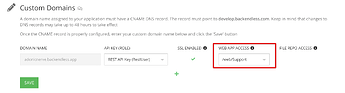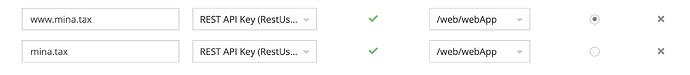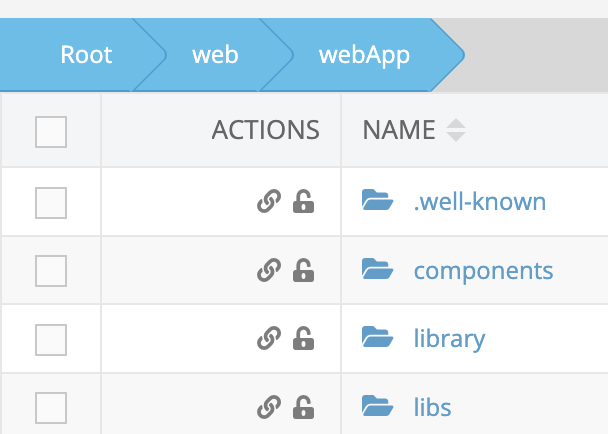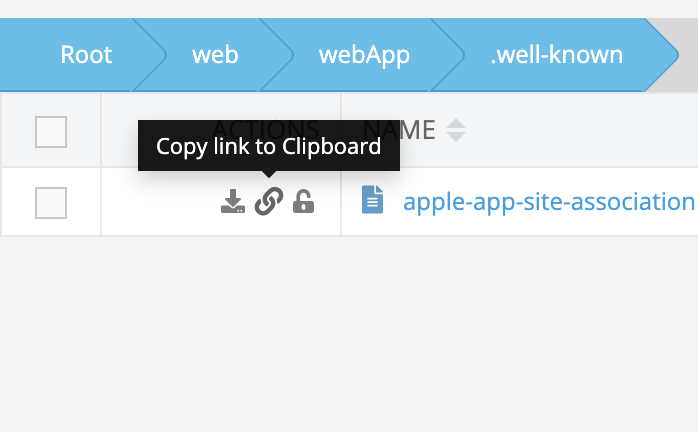Hello,
In order to allow deep linking in my app shell, I need to add a file that can be accessed by this url.
https://mina.tax/.well-known/apple-app-site-association
Could you help me with this? I’ve added a .well-known folder to the root and then put a file in there with the name apple-app-site-association, but that provides this url
https://www.mina.tax/api/files/.well-known/apple-app-site-association
Thanks!
Hi, @Luc_Zentar
Try changing the .well-known folder from the root to web.
Regards,
Marina
@Luc_Zentar
Sorry for the disinformation. The .well-known folder should be replaced to the folder that the domain https://mina.tax has selected as a web app access.
So, in my case the domain has the next web app access: web/Support
I have placed .well-known/apple-app-site-association to the web/Support. And now my route looks like you need.
https://adonicnerve.backendless.app/.well-known/apple-app-site-association
Regards,
Marina
Thanks Marina.
I’ve done this, and put it in the /web/webApp folder
and it gives me this url:
https://www.mina.tax/api/files/web/webApp/.well-known/apple-app-site-association
Are you tried to copy this file? Console will return you path in file system.
Just try to open this link after you add this file to web/webApp/.well-known folder:
https://www.mina.tax/web/webApp/.well-known/apple-app-site-association
If apple-app-site-association will be downloaded, that mean all working as expected.
Best Regards, Nikita.
Sorry Nikita, I don’t understand your post.
The file downloads from this URL - https://www.mina.tax/api/files/web/webApp/.well-known/apple-app-site-association but I need to make it so it downloads from this url - https://mina.tax/.well-known/apple-app-site-association.
Where do I place the file for this to happen?
I tested this case, you need to put .well-known folder in folder that specified in custom domain section. As Marina described above.
Regards, Nikita.
Hi Nikita,
I think I have done this, but it still doesn’t work
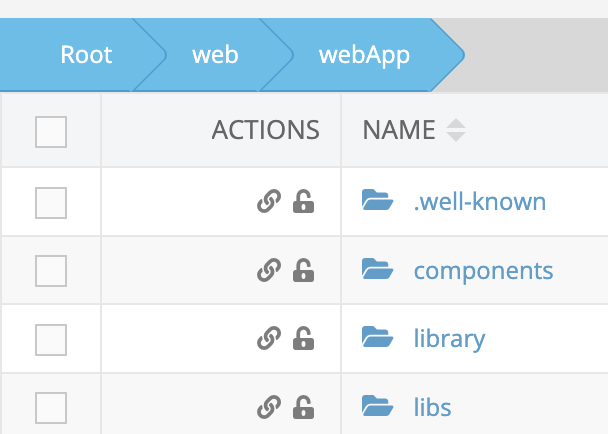
When I go to copy link to clipboard
I get this URL - https://www.mina.tax/api/files/web/webApp/.well-known/apple-app-site-association
When you trying to tap on button ‘Copy link to Clipboard’ you always will got link with ‘api/files…’.
But you just need to try open link(https://mina.tax/.well-known/apple-app-site-association) in your browser. If you have downloaded apple-app-site-association file, that mean all set correctly.
video_example.zip (7.0 MB)
Hi Nikita,
Thank you for the video, this is the problem - it doesn’t download when I go to the link - https://mina.tax/.well-known/apple-app-site-association or https://www.mina.tax/.well-known/apple-app-site-association
It does work when I go to the link https://www.mina.tax/api/files/web/webApp/.well-known/apple-app-site-association so I know the file is set up correctly, but it is not working for the link https://mina.tax/.well-known/apple-app-site-association
Please try both links and you’ll see what I mean.
I have the path for web/webApp as explained above, so am hoping we can figure out why this isn’t working.
Thank you
Ok, if the file is not downloadable from the link I provided, that’s a problem.
Maybe you will try to change custom domain folder to web?
I’ve tried this and it doesn’t work
Ok. thank you for information. I will discuss this with team, and let you know when I got some information about this issue.
1 Like
Hello, @Luc_Zentar ,
I will clarify.
The /.well-known/ folder is used for the SSL certificate renewal system, so it is configured in a different path and is not available to you.
If you need a specific configuration, I can add settings for the <your_domain>/.well-known/apple-app-site-association folder for going to your account folder.
Does this solution suit you?
Unfortunately, it is not technically possible to redirect the entire /.well-known/ folder to your account because this will effectively stop the renewal of SSL certificates for your domain.
Hi Marian,
Thank you, I just need two files adding to the .wellknown folder, can I send these to you to be added?
@Luc_Zentar If it is a one-time event, then yes you can send the files to private message.
1 Like
Hey guys,
I need to add a few more files to the root of both my test and live environment. I’ve messaged Marian but he hasn’t been online for a few days, is there a better solution to this that could help me get these files uploaded today?
Hi, @Luc_Zentar
We will be able to add them today. As soon as it is done, we will let you know.
Regards,
Marina
1 Like
Hello, I need to add 2 files to the .well-known folder in my test application to mirror the live application. Could someone help with this?