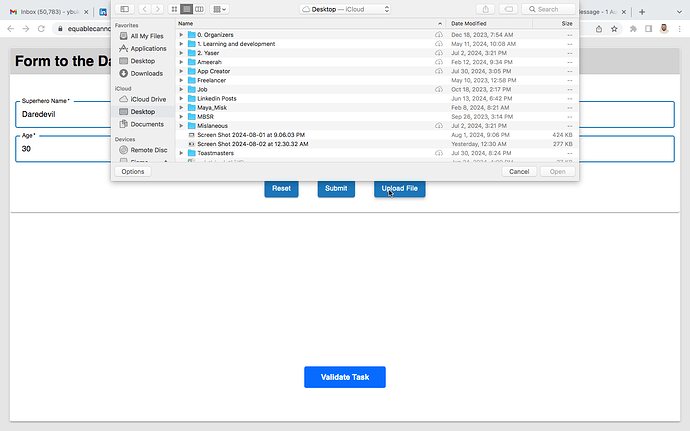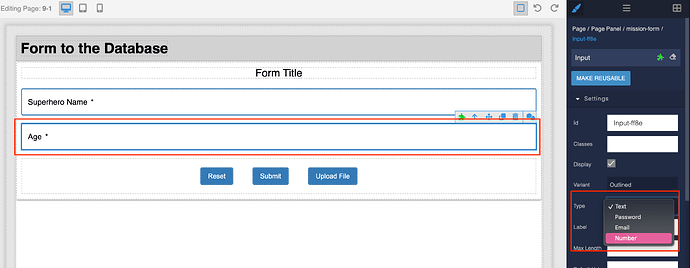Mission: FORMS
Task: Form to database
Please, describe your problem here.
Hi dear great Backendless team,
I’m now on my final step towards completing Level 1.
I’ve done this task multiple times but every time I’m faced with same issue which is when I’m doing the preview, the File uploader gives me a dialog box from my local drive!!! This is unlike the instructions where it should give a box containing the folder of the Davedevll.
Here is a snapshot of what i’m getting:
Appreciate your great usual support.
Thans
Yaser
Hello @Yaser_Bukhamseen,
You did everything correctly. The modal window allows you to select any file from your disk to upload it to the database. The image “Davedevil” in the instructions is just an example and is not required to complete the task.
The task did not validate because you missed one step: you needed to change the Input component type from Text to Number:
Everything else you did was correct!
Regards,
Alexander
Hi dear Alex,
Waw!! is that so!! many thanks dear, let me check and get back to you … cheers
It worked… it even reflected in the Backendless DB… Oh my Goodness that’s so great… many thanks dear Alex…
Best
Yaser
1 Like