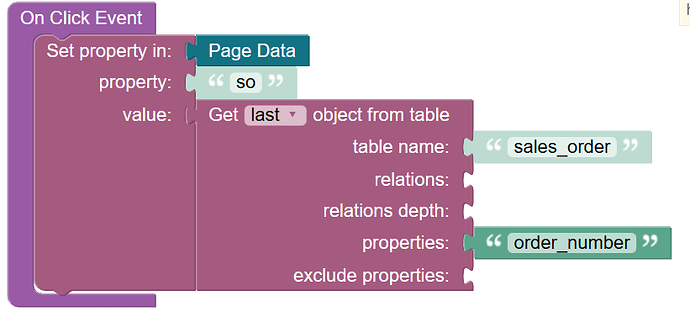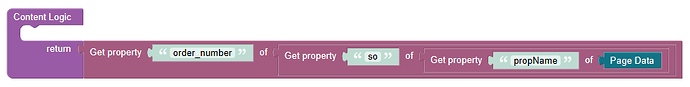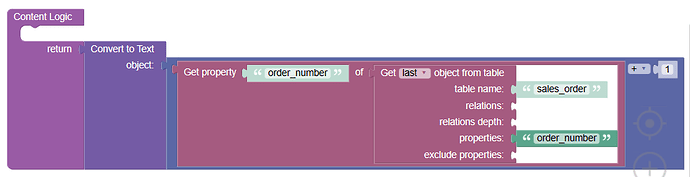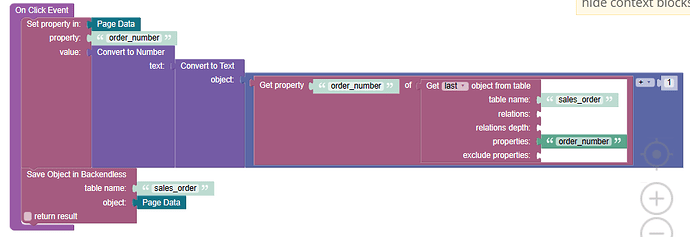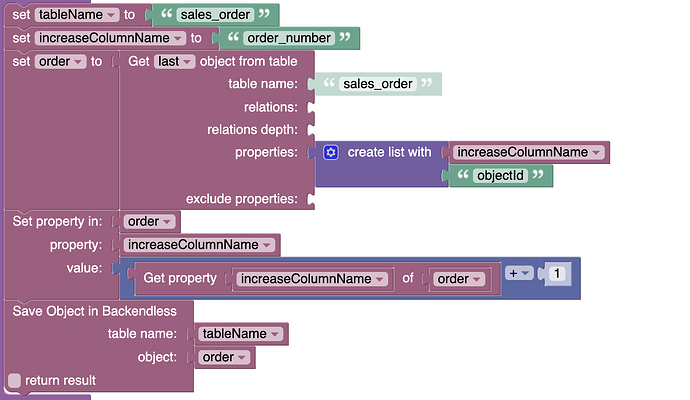I’m looking to auto-increment an order number field and looking for the best way to do this to maintain integrity (avoid duplicates).
I’m using the following which seems clunky:
And then I’m having trouble accessing the actual order_number value which I debug as returned as:
Here is how I’m trying to access the value, I’m sure there’s an easier way haha:
Appreciate any tips
I figured out the following works, but is it the best way to achieve this?
And now it looks like with some duct tape and binder twine I got this to work:
Dima
May 17, 2023, 7:32am
4
Hello @Joel_Maclean1
You could use right-click on some of these blocks and choose ‘External Inputs’, which could make it looks better.
Also, I assume Convert to Number and Convert to Text is redundant here. Could you describe why you use them?
Regards, Dima.
Hey Dima, I didn’t see a covert object to number so I assumed I needed to use the blocks to covert from object to text to number?
I will fool around with external inputs, have not used those before.
Hello @Joel_Maclean1
Let’s try something like this:
Regards