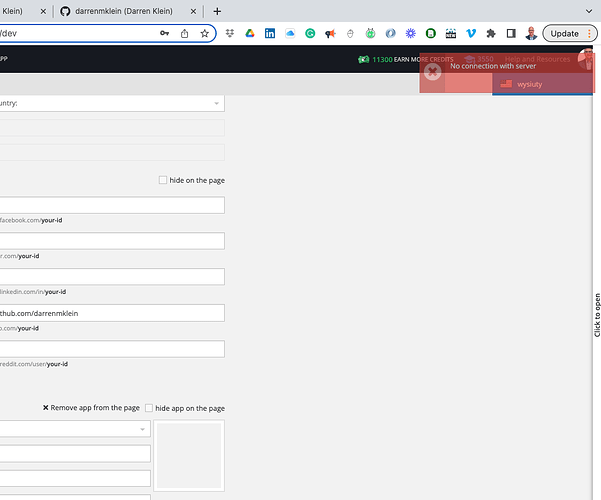Application ID: 24792F64-AE63-C78C-FF20-8155D97BAD00
Oops. An internal error [b259328e-5756-c4b9-ab61-79050e47] has occurred. We are working on it. Please try again later
Describe what you did in console that led to the error. Please provide a description of what actually happens. Be descriptive: “it doesn’t work” does not describe what the behavior actually is. This will help us with reproducing the problem.
Please describe steps to reproduce starting from the first action.
Tried to save an uploaded bio and app image
Error received. However, the bio image was actually saved/applied.
oleg-vyalyh
September 12, 2022, 10:00am
2
Hi. Could you describe a little bit more precise the steps required for reproducing the error.
Hi Oleg,
Sure. I can try.
While logged into Backendless,
I clicked on my Backendless account (top right of the portal)
Then, I selected “Community Profile”
Then, I clicked on the “Profile Photo”
Uploaded my profile photo
Went to the “My Apps” section.
Tried to upload an “App Icon” by clicking on the pencil inside the “Change App Icon” box.
Clicked SAVE
Received an error message - “No connection with server” - image attached.
However, when I reloaded the page, I was able to update my Github URL and it saved. Seems like there is an issue with the “change app icon”.
After successfully updating my Github URL, I tried to upload the App Icon again. Same error.
Regards,
Darren
oleg-vyalyh
September 12, 2022, 12:53pm
4
I’ve tried the same steps with your app, and was able to change the app icon (then i returned it back).
oleg-vyalyh
September 12, 2022, 12:54pm
5
Could you try once again, please.
Same error, Oleg. However, I looked more closely at the file name. It had the following format name.ICO.PNG.
I duplicated the file and got rid of the “.ICO” leaving only name.PNG and that worked.
Looks like Backendless didn’t like the “double extension” and was throwing an error.
Same error, Oleg. However, I looked more closely at the file name. It had the following format name.ICO.PNG.
I duplicated the file and got rid of the “.ICO” leaving only name.PNG and that worked.
Looks like Backendless didn’t like the “double extension” and was throwing an error.
Thanks for your help!