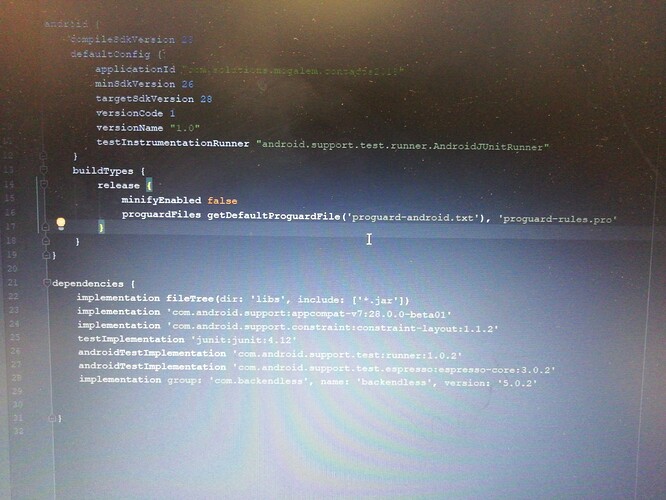I am having trouble using Backendless libraries. I cannot import the libraries using ‘com.backendless.Backendless’ my IDE highlights ‘… Backendless’ in red at the import statement disallowing me to use the library at all
Hi Mogale,
Probably you need to specify the name in lowercase: ‘com.backendless.backendless’
Would be best to copy-paste from here: http://mvnrepository.com/artifact/com.backendless/backendless/5.0.2
I did try it out nothing seems to work, it keeps giving me a ‘cannot resolve symbol’ error when I use small caps
Do you use Gradle? Can you please post the relevant build.gradle?
How about downloading Android project template from Backendless console (per the Getting Started instructions in the doc) and seeing how it is set up there ? And perhaps using that project for your development?
Well, the file looks OK, so probably it’s a problem with your Internet connection, so that the library fails to be downloaded, or some problem with Gradle cache - it’s not so unusual than one can expect. In this case you should better follow the Mark’s advice below and try with a generated project.
Good day Mark in this instance I did before reinstalling Android Studio on my laptop and I still recieve the ‘cannot resolve symbol’ error on the import statement