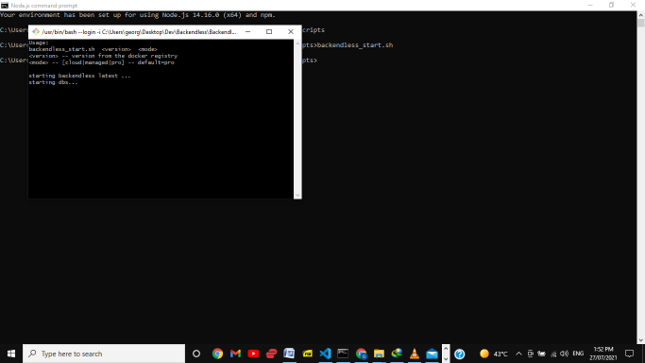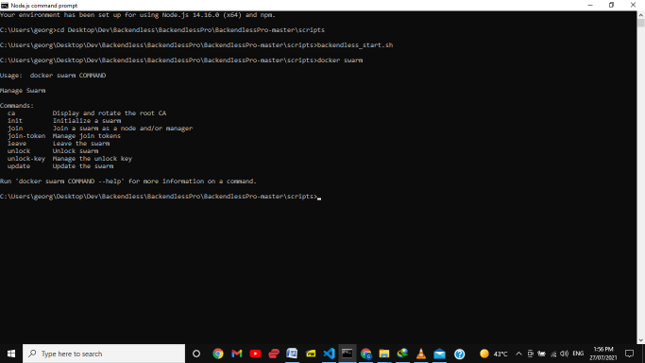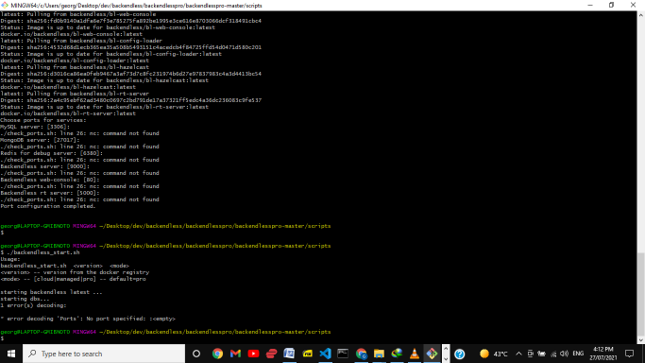Hi,
I am trying to install backendless pro on docker. After following all steps on the documentation when I try to start backendless pro with backendless_start.sh a new terminal opens up, flashes an error message and closes. I am unable to even read the read the error message.
Any suggestions?
Can I install backendless pro on kubernetes?
Hi, George.
Backendless Pro installation doesn’t suit for Kubernetes environment. For such case we have Backendless Managed (the paid type of our product).
But the Backendless Pro should work. I’ve tried it today, and haven’t caught such behavior.
Did you run the script inside the terminal ?
And you also can use docker swarm commands to get the state of any container which was started by the script.
Did you install docker swarm properly ? What do you see when you execute just docker swarm ?
Hi Oleg,
Thank you for the reply. I followed the instructions. After pro install, when I try to start the service a bash terminal opens up for a second, displays some error and closes. I can’t even read the error message. Maybe I should reinstall everything and try. The reason I am trying to switch to Pro is I like to work in a local IDE environment. Meanwhile I can work on the cloud, so it’s all cool.
Thanks again,
George.
It’s nice you found the temporary workaround!
If you answer the questions, it will help us to understand whether the problem with the installation script or with your environment.
-
Did you run the script inside the terminal ? (i mean – typing the command manually)
-
And you also can use docker swarm commands to get the state of any container which was started by the script. Did you install docker swarm properly ? What do you see when you execute just docker swarm ?
-
The scripts you see are written for the bash terminal. Do you use bash terminal in the Windows environment?
Hi Oleg,
Thanks for your response. Please the questions answered below. It must be something to do with how I installed things. Will reinstall and check. If you do see something wrong in my answers please let me know.
- Did you run the script inside the terminal ? (i mean – typing the command manually)
Yes I did, from node js terminal I browse to the installed directory and execute “backendless_start.sh”, a bash terminal opens up, please see screenshot, an error pops up for a second and closes.
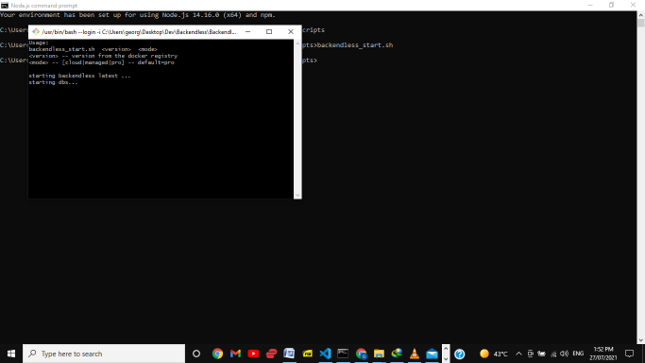
- And you also can use docker swarm commands to get the state of any container which was started by the script. Did you install docker swarm properly ? What do you see when you execute just
**docker swarm** ?
Please see result when I run just docker swarm
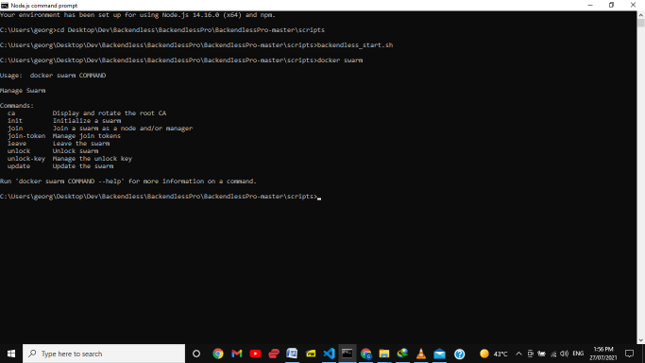
- The scripts you see are written for the bash terminal. Do you use bash terminal in the Windows environment?
Yes I do, to run ubuntu Linux. Please see screenshot above.
Many Thanks,
George.
About the first point:
As I understood you have to open bash terminal firstly and then type the command inside the bash.
And about the other things – running linux bash terminal in windows is still a little bit tricky. I have no confidence whether all subprograms are exist in such environment.
The better thing you can do (to be close to 100% probability) is the installing some you favorite linux distribution as the virtual machine (KVM, VMWare, VirtualBox, HyperV, etc.) and use the scripts there. It WILL work.
Now we are working under the unifying the installation process, but i cannot give you any information about the timings. So, the only working approach was described above.
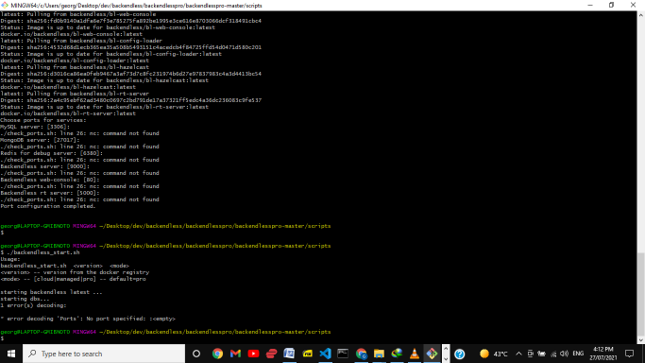
Hi Oleg,
This is the output I get when I try to start backendless from bash, for some reason it says ports are not specified although I did specify the ports. I can try the VM environment. Maybe I should just reinstall docker and try. Let me know your thoughts.
Thanks,
George.
The text is barely distinguishable in the screenshots.
Could you please post here the output in the text form.
- What it says after you set the ports?
- The case with the VM should be 100% working option.
Hi Oleg,
Sorry about the screenshots. I think the problem is the ports are not being set properly during installation. When the installation asks for the port numbers, for example when it asks for MySQL Server port number I specify 3306 and when I press enter it says “./check_ports.sh: line 26: nc: command not found”. The same thing is true for all port assignments. When I try to start backendless with the “./backendless_start.sh” it gets up to starting “dbs …1 error(s) decoding : error decoding ports : No ports specified: ”.
So, some how the ports are not getting assigned. I thought it was a problem with netcat, installed netcat, updated the path and still shows the same error.
Any suggestions?
Aha, here the problem. nc command exists almost in any Linux distributive.
You can manually create the file ports.env
BL_MYSQL_PORT=3307
BL_MONGODB_PORT=27018
BL_PROPERTY_config_redis_bl_debug_port=6380
BL_PROPERTY_config_server_publicPort=9000
BL_PROPERTY_config_console_port=80
BL_PROPERTY_config_rt_server_socketServer_connection_port=5000
But, i’m afraid that you can stuck because of other differences between OS.
Hi Oleg,
I created a port.env file in the scripts directory and the problem was sorted. Then it came up with a new error that files had a “\r” ending which is the standard windows format. So I converted it to the Unix structure with git config --global core.autocrlf input ,
and find ./ -type f -exec dos2unix {} \
commands. After that when I ran install.sh, seems to work fine, but it was kind of getting stuck. So I left it at that. Maybe not a good idea to try and run in a Windows env. I will try and run it on Ubuntu.
One thing I wanted to ask though was that I am looking for a local IDE to do my development. Will backendlesspro provide that or should I be looking at other versions of backendless where I can develop in a local environment rather than in the cloud.
Like I use Visual studio code for Javascript, will backendlesspro let me have a local development environment for backendless?
You can write the code in any editor which is appropriate for you.
Then you just have to deploy the code (java/js) to the server (doesn’t matter Cloud or Pro version – behavior and the steps are the same).
Thanks Oleg, you have been very helpful. Much appreciate it. And BTW you have a fantastic platform, exactly something I have been looking for. Thanks again.
1 Like
Thanks for choosing us, it is cool when our work is helpful for others 
Hi Oleg,
Hope you have been keeping well. Just a quick one. Is there any way I can implement the “Javascript prompt” command in backendless? As in “let name=prompt(“What is your name?”)”
Also if you could educate me on how to use Javascript SDK in backendless, would be great.
Just want to able to write code in Visual studio code and use that code in backendless, how to access a variable written in custom Javascript from backendless and vice versa.
Thank You,
George.
Hi Oleg,
Can I implement DOM manipulation in Backendless? For example if I wanted to do something like
doucument.getElementById(“create-obj-btn”).addEventListener(“click”, createObject);
or
document.body.style.backgroundColor = this.value;
how would I go about it?
Thanks,
George.
Hi @George_Thyparampil,
these questions are out of the scope of the current topic. Please create a new topic.
Also please specify in more detail what are you talking about - is it about UI Builder functionality?
Regards,
Stanislaw
Will start a new topic, not to worry.