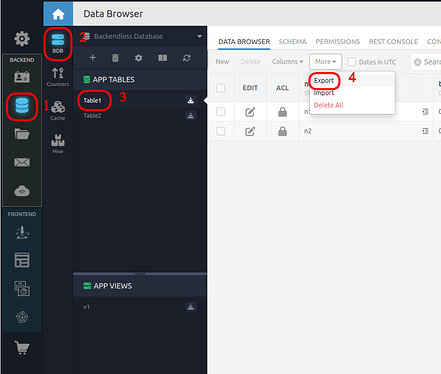Dear Sirs,
I’ve generated a table backup via REST console and I’ve received the email with the download link under the file/export folder, but there’s no .zip backup in there. I’ve request also a full paid backup but the same problem occurs. The app id is 6F063A9B-BE36-DD67-FF01-2B0EC55C7600
Thanks in advance
Dan
Hello @IMG_s.r.l_Cascina_Garbianotto_2
You mean it
right?
This route is used to create an export file for one table, the format of which is csv. Did you export for the featgroups table? You can find the featgroups.csv export file in the export folder.
Regards,
Volodymyr
Hello Volodymyr, yes I’ve realized now that manual backups works properly. The problem occurs with timers:
- We’ve changed our username account (email)
- I’ve made a new authentication in “Services” settings to reflect the changes
- Instead accepting the new auth, the system deliver to the mailbox a verification code each time the timer is invoked
…but obviously we have no idea about how to use this code since it is invoked by a scheduled job.
Any help?
Thanks in advance
Dan
Hi @IMG_s.r.l_Cascina_Garbianotto_2 ,
To solve the problem create a separate developer account for this service only and use it without 2FA. Or disable 2FA for the account you are using if you do not need 2FA.
Regards,
Bohdan