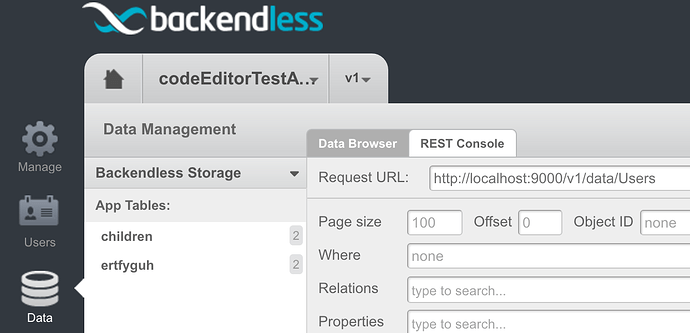When I try to integrate twitter with backendless, for login it works fine but we I make an api call to twitter from angularjs I got this error.
angular.js:12520 Error: Blocked a frame with origin “http://localhost:8080” from accessing a cross-origin frame.
at Error (native)
at new UserService._socialContainer (http://localhost:8080/Instagram-poc/app-content/js/backendless.js:1751:39)
at Object.UserService._loginSocial (http://localhost:8080/Instagram-poc/app-content/js/backendless.js:1773:35)
at Object.UserService.loginWithTwitter (http://localhost:8080/Instagram-poc/app-content/js/backendless.js:1711:18)
at Scope.$scope.twitterLogin (http://localhost:8080/Instagram-poc/app/partials/instagramlogin.js:95:33)
at fn (eval at (http://localhost:8080/Instagram-poc/app-content/js/angular.js:13365:15), :4:227)
at callback (http://localhost:8080/Instagram-poc/app-content/js/angular.js:23613:17)
at Scope.$eval (http://localhost:8080/Instagram-poc/app-content/js/angular.js:16052:28)
at Scope.$apply (http://localhost:8080/Instagram-poc/app-content/js/angular.js:16152:25)
at HTMLButtonElement. (http://localhost:8080/Instagram-poc/app-content/js/angular.js:23618:23)(anonymous function) @ angular.js:12520(anonymous function) @ angular.js:9292Scope.$apply @ angular.js:16157(anonymous function) @ angular.js:23618defaultHandlerWrapper @ angular.js:3346eventHandler @ angular.js:3334
can anybody help me?
Thank you.
Hi Anusha,
As I understood you use Backendless Standalone server.
Please make sure that server is listening port ‘8080’.
For this please open Backendless Console → Data → REST Console and tell me what do you see in field ‘Request URL’
http://support.backendless.com/public/attachments/b353d13b38420ba0c2644e525a18f7bd.png</img>
Regards Ilya
Problem solved. Thank you.