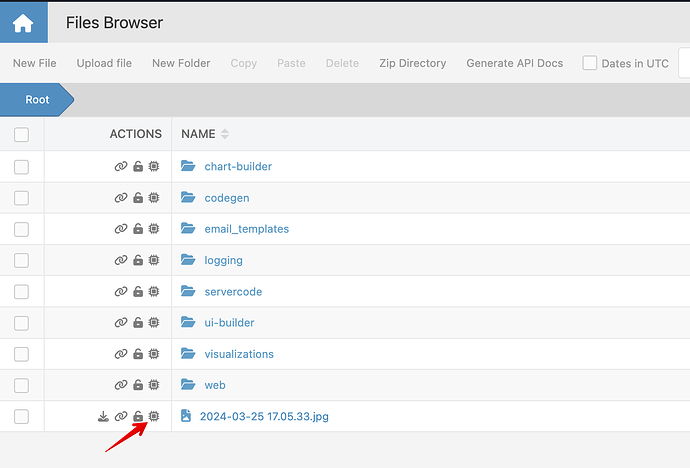I’ve used Image components which refer to images stored on Backendless. They however don’t seem to be cached by the browser (when using URLs pointing to pictures on the Internet the caching works fine). They also load relatively slowly. Should I do something different?
Hello @Tom_Van_den_Eynde
Thank you for your report!
I’ve created an internal ticket to investigate the issue, the ticket’s number is BKNDLSS-23065
Regards, Vlad
Hi Vlad, any news on this? It seems my iOS devices still don’t seem to cache the files. Thx, Tom
Our team is working on this issue. For now we cannot provide you with any specific dates. We will let you know when it is implemented.
Regards,
Marina
Thanks for the update! It’s less critical than the Google Maps support.
First of all, sorry you had to wait so long! We updated cloud servers with a fix for the issue you described above. We added ETag cache for static files stored on Backendless. Could you kindly let us know whether it works for you well?
Regards,
Marina
Hi! I picked up Backendless again (as it’s the best no/low code tool on the market) but I have the impression that file caching is still an issue. Pictures seem to be loaded again and again from the server (not only causing UI delays but also much more server and network load)…
No. Thanks for the tip!!