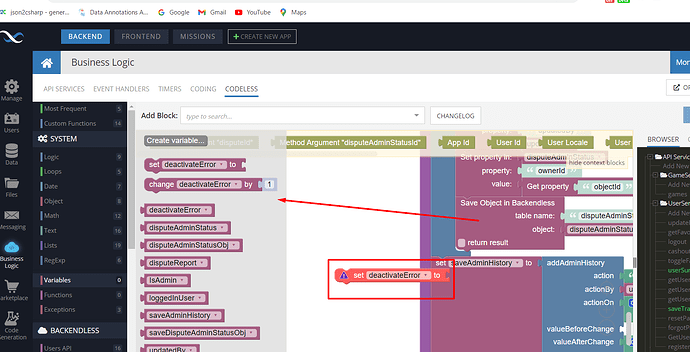Hi Team,
I am facing an issue with codeless for two days, the drag-drop variables are not working and I need every time refresh the browser and all the changes are going to be deleted from the browser. Can you please help with this asap? It’s slowing down the development.
Hello @Baljeet_Singh ,
I was not able to reproduce the issue, what browser(vendor and version) do you use and could record a video that shows a problem?
Sure. Let me do. I am using chrome btw.
Hello @sergey.kuk
please check this video after drag variable am not able to delete its multiple instances created
Hello @Baljeet_Singh
Thank you for the video. Could you please provide your AppID and place where the problem appears?
Regards, Vlad
This is exactly what i faced
try to clear the browser cookie.
Hello @Baljeet_Singh
I just tried to reproduce the issue in your app, but I was not able to catch the problem. Do you still experience such behaviour? Perhaps it could be related to the LocalStorage overflow.
Hello @mohammad_altoiher
In my point of view it could be the issue, so I’ve opened a discussion ticket BKNDLSS-24293 to consider a way to solve the problem
Yes, it was related to LocalStorage overflow
Hello @mohammad_altoiher , @Baljeet_Singh
In this release we have added functionality to help you avoid these problems. This is the Local Storage Cleaner. The following popup will appear if you have reached the local storage limit. This functionality will help display if any Backendless applications are storing data in local storage. This can be either UI-builder data or Codeless Business Logic data. It also has a function to clear Backendless data from the local storage.
https://monosnap.com/direct/vwSgNrA35yW7IxAEPr8uegOyQ63Vs9
Regards,
Inna
Thanks