I need to clear the visits of 2022 from 1st of January to 31st of December 2022. Why this button is not working ? Print 0
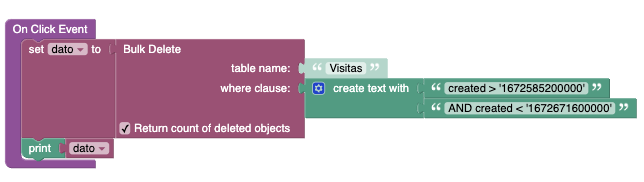
How to do it?
Thanks, Mario
I need to clear the visits of 2022 from 1st of January to 31st of December 2022. Why this button is not working ? Print 0
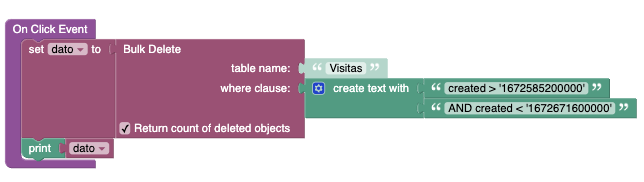
How to do it?
Thanks, Mario
Hello, @Mario_Ghersi.
Perhaps the problem is due to the fact that your timestamp is: Sun Jan 01 2023 15:00:00 GMT+0000?
Regards, Nikita.
The timestamp I need it’s correct from Jan 01 2023 to Dec 31 2023, any other ideas?
When I use same where clause at the REST API it’s OK but not working in the Bulk Delete buttton.
Thanks, Mario
I just tested this case for my application. Everything was removed correctly for me. Perhaps you have extra spaces in your whereClause.
Hi Nikita
Spaces check, can you check my AP ID :147F3E51-266A-AAC4-FF2B-DFE9F84FD200 and the TestPage is where is the button. If you like to test you can delete 1/1/2023 to 1/2/2023 you can find 4 records to delete.
Thanks, Mario
Hi Mario,
Here’s the where clause for the scenario you described:
created >= '01/01/2023 00:00:00' and created <= '01/02/2023 23:59:59'
It does return 4 records:
You can execute bulk delete using REST Console. To do that, select the Bulk Operation checkbox and then click the Delete button.
IMPORTANT: make sure to test the where clause first. Once you delete the records, that operation is not reversible.
Regards,
Mark
Hi Mark
Yes I did it first click GET and then Bulk Operation (checked) and Click DELETE.
Then the result is 0 check GET again and the records still there.
No problem to delete the 4 records for you to test.
I test with next day to clear and this is the image 0
Thanks, Mario
Hi Mario,
This is because you have the Deny permission for the NotAuthenticatedUser role. Switch to the Cloud Code API Key and re-run the bulk delete.
Regards,
Mark