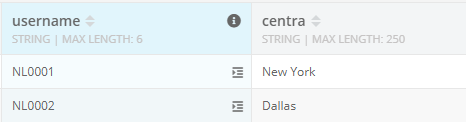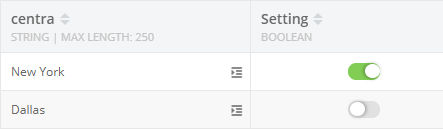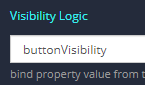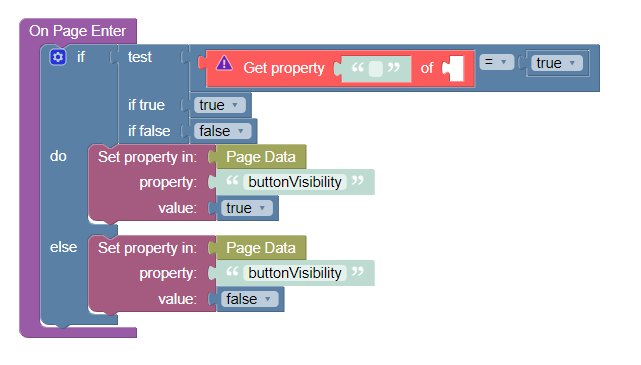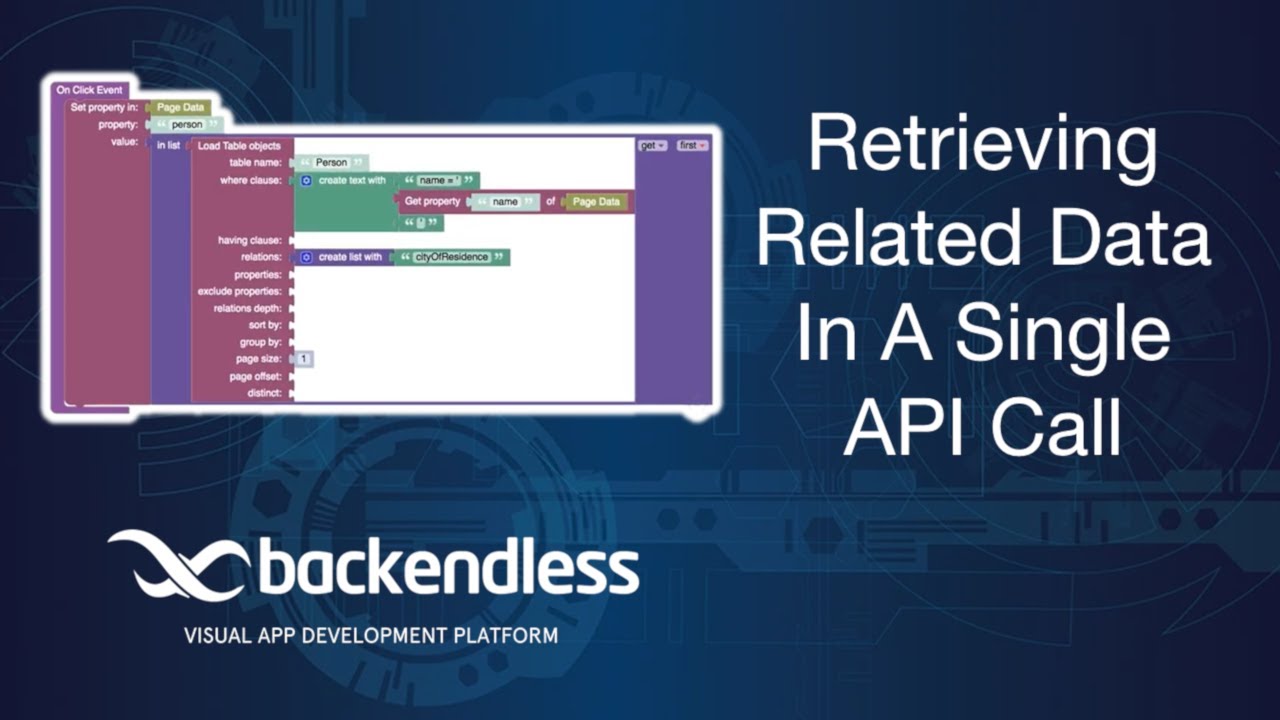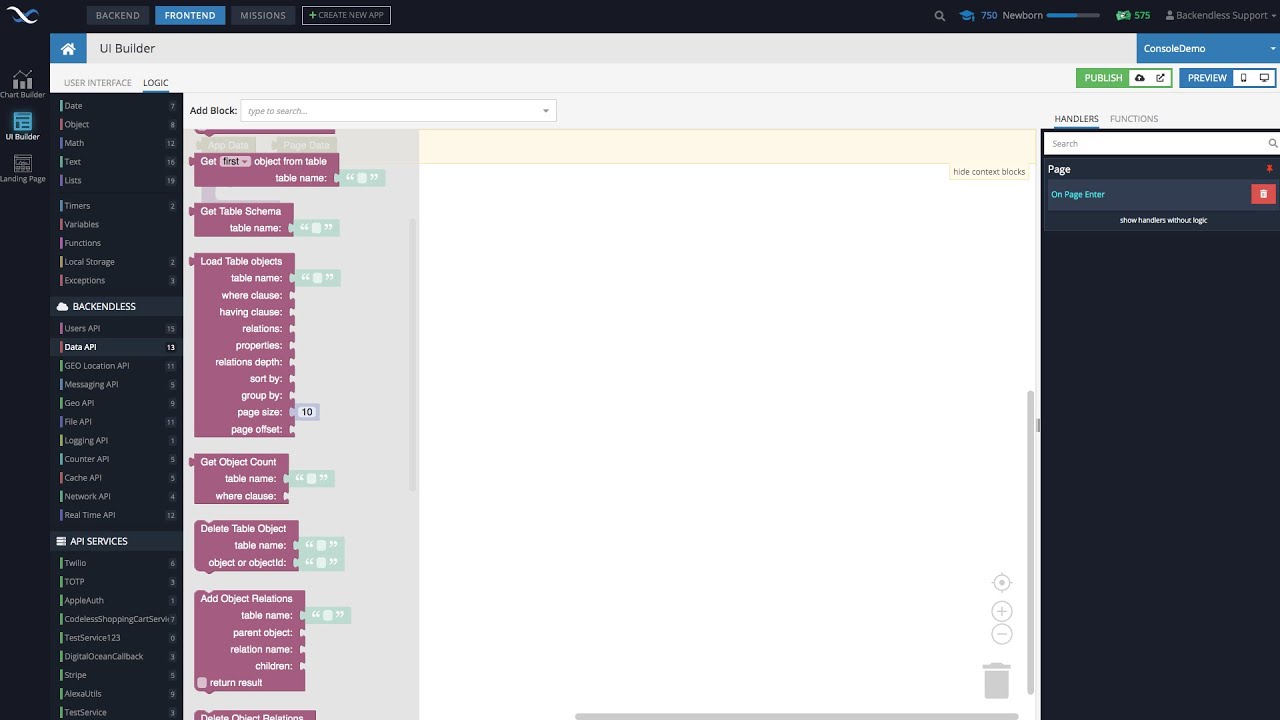Hello,
I want to set the visibility of a button based on a checkbox in a table.
I want the button be visible or not in relation to data in the Users table.
This is my users table:
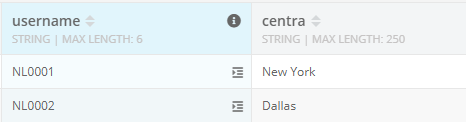
This is my settings table:
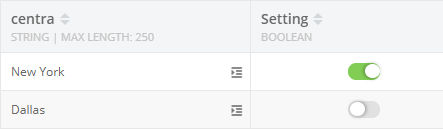
Button is binded:
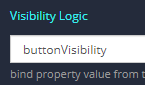
In the On Page Enter i have this in the UI builder:
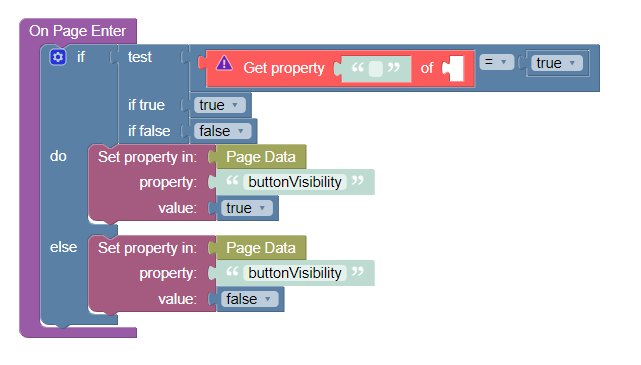
So i would need to find the value from column centra in the users table and then need to find that same value in the settings table and return the true or false setting.
How can i do this?
How do i load the objects from the tables?
Have you gone through the UI builder training videos?
Yes i have, but i am lost in this case
You asked how to load objects from a table, that topic is covered in training multiple times. What exactly are you lost with? What block to use? What logic to apply?
Mark, i have been watching almost every video there is on youtube the last days, maybe i am watching the wrong ones. Can you guide me to a video which does something similar.
Here are a few videos that talk about database data retrieval:
Thanks Mark,
I am going in the right direction.
This video showed me what i needed:
But i only got i working when i changed the data type in the related table to string data,the Boolean/ Checkbox values are not returned even though i used the same Content Logic. How can i retrieve the Boolean value?