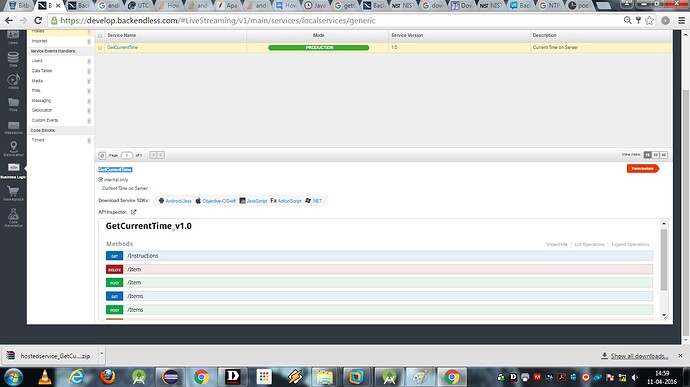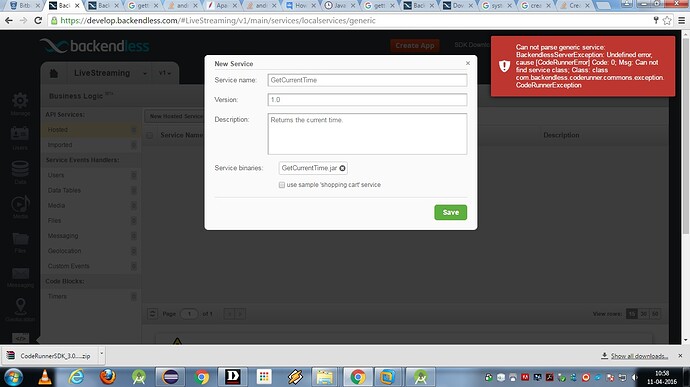I am trying to upload a jar file in the hosted services section but receiving the following error:
“Can not parse generic service: BackendlessServerException: Undefined error, cause [CodeRunnerError] Code: 0; Msg: Can not find service class”
It is a very simple code:
import com.backendless.servercode.IBackendlessService;
public class GetCurrentTimeService implements IBackendlessService {
public Long getCurrentTimeinMillis(){
return System.currentTimeMillis();
}
}
I am exporting it as a jar file.
There is a bug in the upload mechanism.
User unable to upload a jar file without checking “use ‘sample shopping cart’ service” option in the upload new hosted service dialog.
Steps to reproduce:
- Make a valid jar.
- Open the new hosted service dialog.
- fill in the details and browse and select the jar file to be uploaded. Keep the check box for “use ‘sample shopping cart’ service” as unchecked.
- Try uploading the jar. User won’t be able to upload.
- Now check the “use ‘sample shopping cart’ service” check box and try uploading. User will be able to upload the jar. This is with both the Backendless Cloud and Standalone Backendless.
Hi Puneet!
I can not reproduce this issue. Could you provide screenshot which demonstrates this problem?
The jar file that I am uploading is a very simple service with only one function to return the current system time and doesn’t include any of the functionalities provided with the shopping cart service.
Could you add your jar file?
How do I add a jar?
It is not allowing me to 
After rereading the Quick Start guide, when I renamed the package name to com.mbaas.service I am able to upload the file. I guess it is a mandatory requirement for the service to be present in that specific package.